When you contact Octopus Deploy support with a deployment-related issue, we’ll sometimes ask you to send the full task log so that we can understand what went wrong.
To download the task log do the following:
- Select the deployment/task that you’re having an issue with.
- Select the Task Log tab.
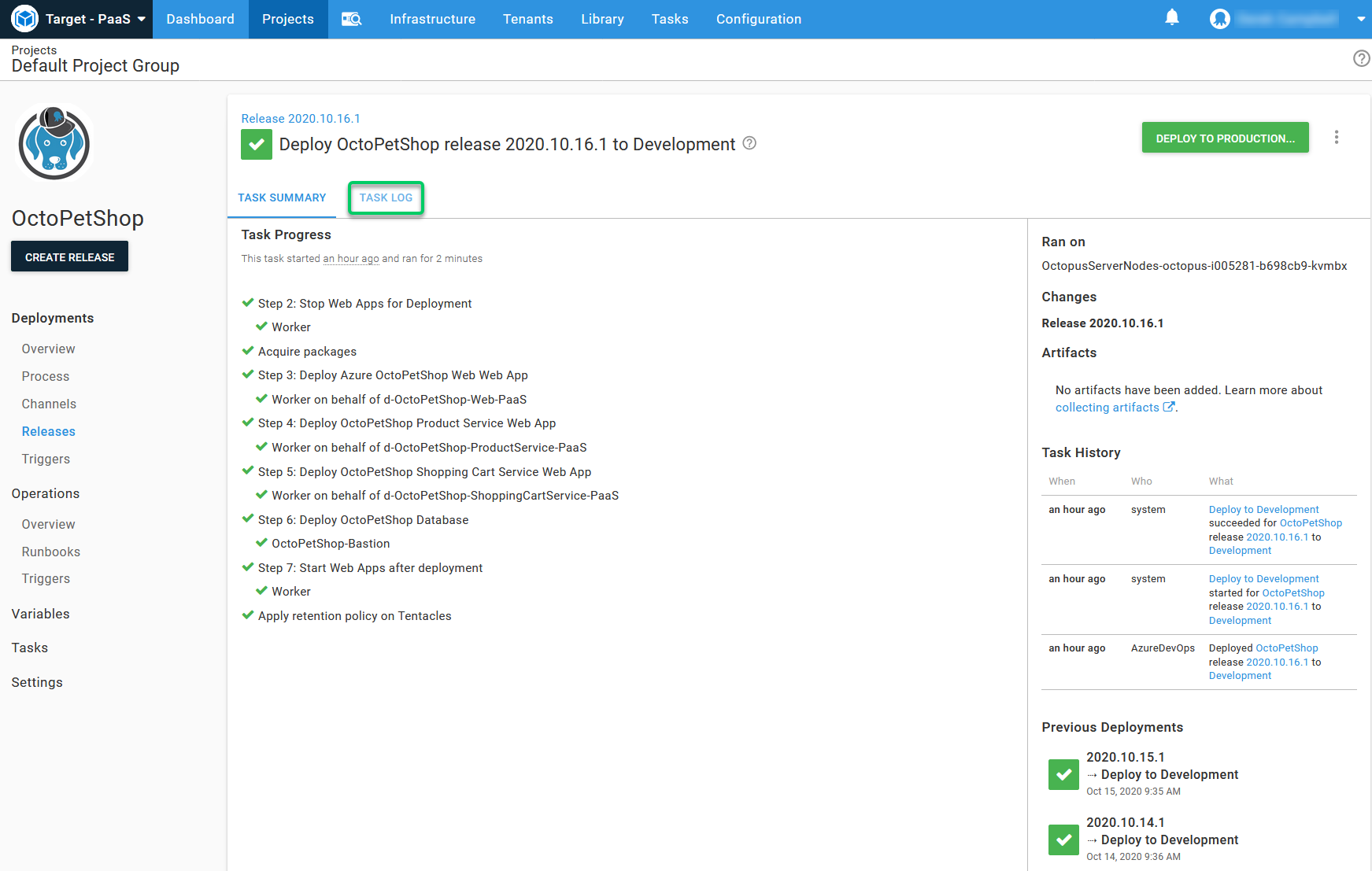
- Click RAW to display the raw log.
- Click DOWNLOAD to download the log to a text file.

Send this file to us, or attach it to your support request.
You might want to open the file in a text editor, and redact any sensitive information like hostnames or company information, before sending the log to us.
Help us continuously improve
Please let us know if you have any feedback about this page.
Page updated on Sunday, January 1, 2023