Every process within a Tentacle is executed by the user account configured on the OctopusDeploy Tentacle service. By default this is the Local System account. There are times when you might need to run the Tentacle under a specific user account, for instance:
- Run a script that needs to be executed by a user with higher permissions.
- Run a process that talks to a SQL database, and you want to use integrated authentication.
To change this setting, go to Services ➜ OctopusDeploy Tentacle ➜ Properties ➜ Log On.
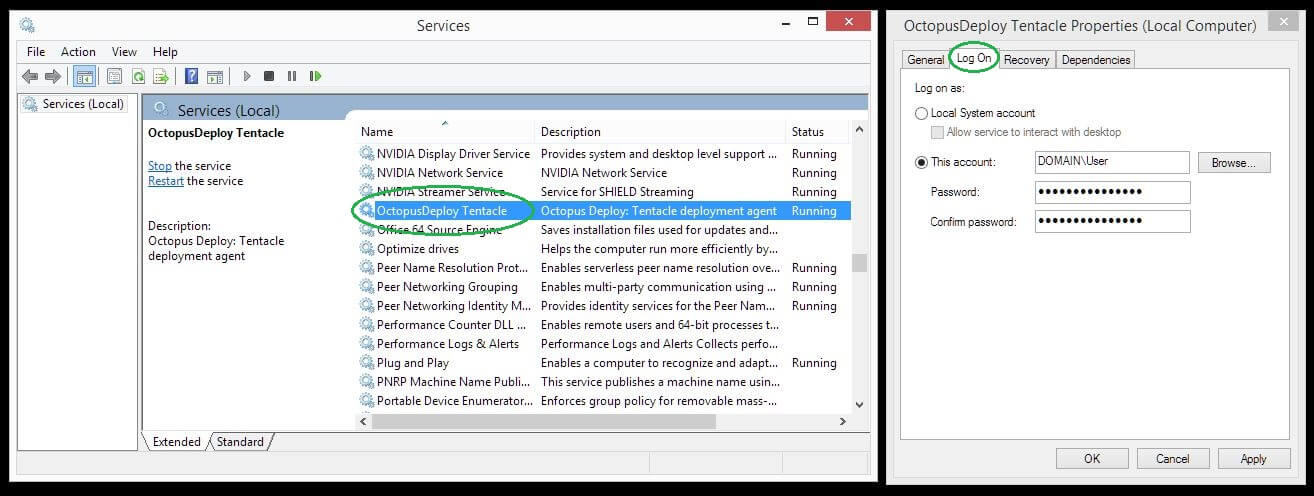
Making the user a local administrator will be the easiest path to full functionality. If this is not possible, the following table acts as a guide for the minimal permission set that Tentacle must have for successful operation.
| Permission | Object | Reason | Applied with |
|---|---|---|---|
| Full control | The Octopus “Home” folder, e.g. C:\Octopus | Tentacle stores logs, temporary data, and dynamic configuration in this folder. | Windows Explorer |
| Read | The HKLM\Software\Octopus\Tentacle registry key | Tentacle determines the location of its configuration files from this key. | Regedit |
| Full control | The Octopus Tentacle Windows Service | Tentacle must be able to upgrade and restart itself for remote administration. | SC.EXE |
| Listen | Port 10933 | Tentacle accepts commands from Octopus on this port. | NETSH.EXE |
Additional permissions will be necessary depending on the kind of deployments Tentacle will perform (e.g. IIS configuration and so-on).
Help us continuously improve
Please let us know if you have any feedback about this page.
Page updated on Sunday, January 1, 2023