This feature will allow you to execute your PowerShell scripts on Linux deployment targets with PowerShell Core installed. When executing a PowerShell script as a part of a step, you can now specify whether Octopus should use Windows PowerShell or PowerShell Core during Windows deployments. For information on how this affects proxy configuration, see here.
Non-default install location
If your deployment target or Worker is running Windows and Octopus can’t find the PowerShell Core installation, check the install location.
If you have picked a non-default location for your PowerShell Core installation, then ensure that pwsh.exe is available on your Path Environment Variable.
You can enable the option to select PowerShell Core from the Configure Features button on a step in your deployment.
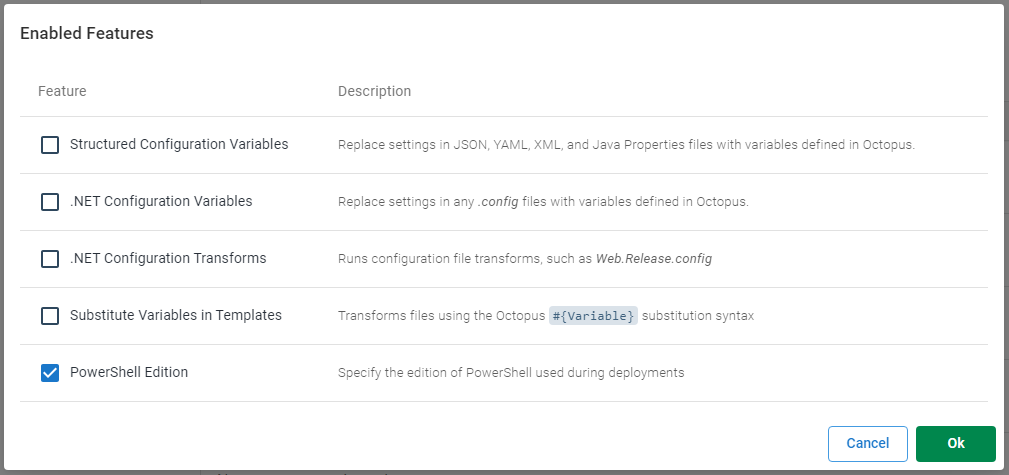
Enabling this feature will give you the option to use PowerShell Core to execute your PowerShell scripts. By default, Octopus will execute your PowerShell scripts using Windows PowerShell.
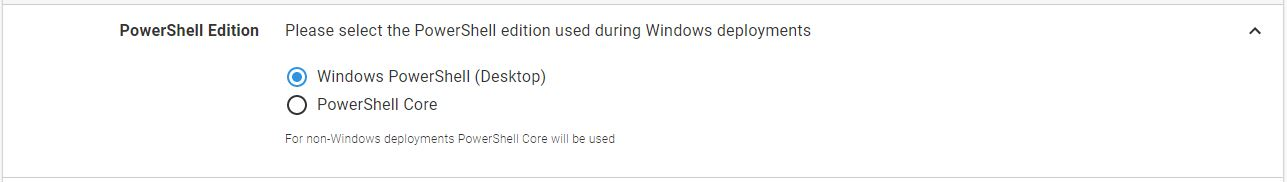
PowerShell Core on Linux targets
You will first need to ensure that the pwsh executable is available on your $PATH before Octopus can use it.
This feature allows you to run your PowerShell scripts against Linux targets with PowerShell Core installed. However, there are some things to keep in mind.
If your package contains both .ps1 & .sh scripts and you are deploying to a non-Windows target, Octopus will attempt to execute both scripts. This may cause some unexpected behavior depending on the script, so ensure that your package only contains a single copy of your deployment scripts.
Older versions
Support for PowerShell Core was added in In Octopus version 2019.10.0. Versions prior to this only support Windows PowerShell (Desktop).
Help us continuously improve
Please let us know if you have any feedback about this page.
Page updated on Sunday, January 1, 2023