Octopus Deploy HA Cluster
Similarly to Polling Tentacles, the Kubernetes agent must have a URL for each individual node in the HA Cluster so that it receive commands from all clusters. These URLs must be provided when registering the agent or some deployments may fail depending on which node the tasks are executing.
To read more about selecting the right URL for your nodes, see Polling Tentacles and Kubernetes agents with HA.
Agent Installation on an HA Cluster
Octopus Deploy 2024.3+
To make things easier, Octopus will detect when it’s running HA and show an extra configuration page in the Kubernetes agent creation wizard which asks you to give a unique URL for each cluster node.
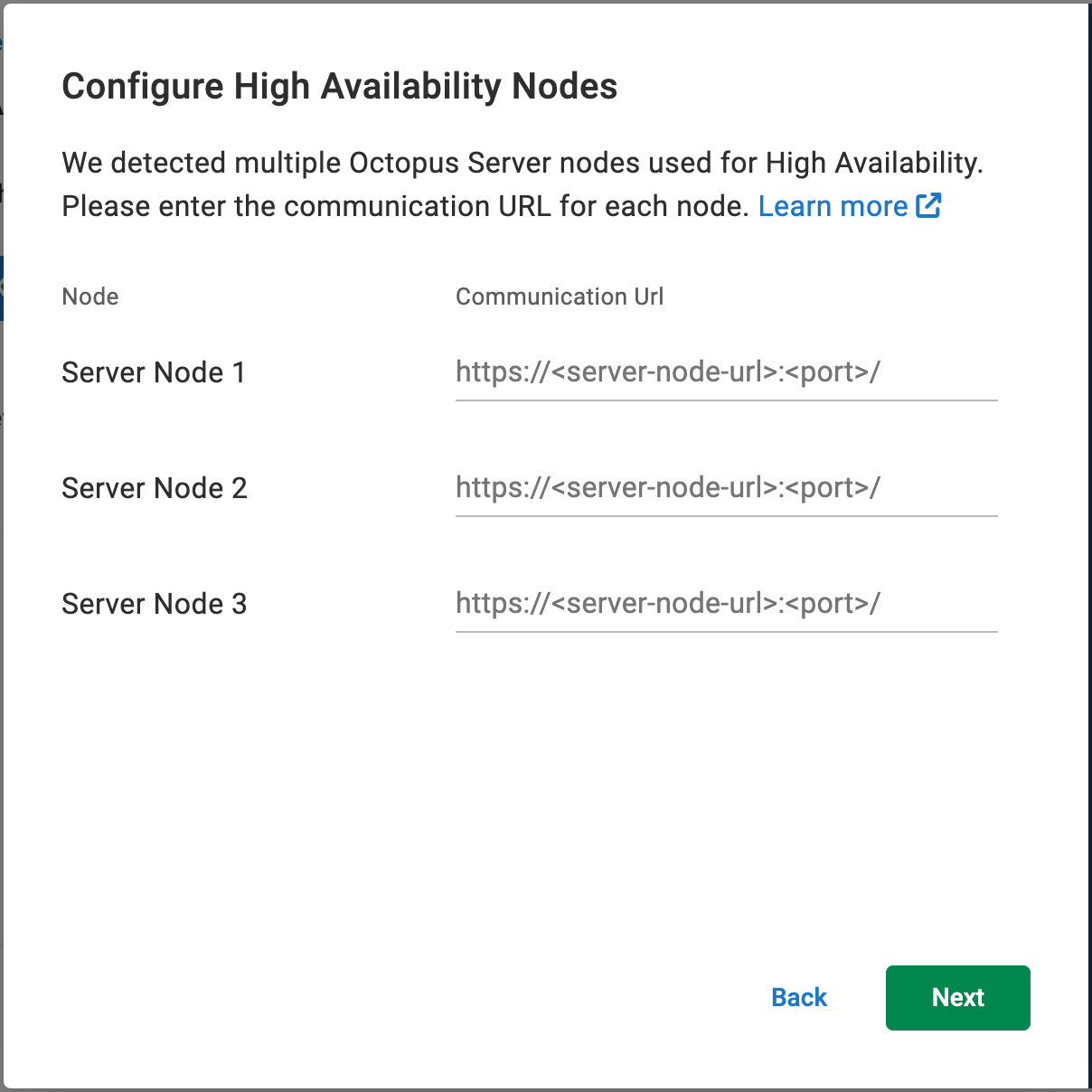
Once these values are provided the generated helm upgrade command will configure your new agent to receive commands from all nodes.
Octopus Deploy 2024.2
To install the agent with Octopus Deploy 2024.2 you need to adjust the Helm command produced by the wizard before running it.
- Use the wizard to produce the Helm command to install the agent.
- You may need to provide a ServerCommsAddress: you can just provide any valid URL to progress the wizard.
- Replace the
--set agent.serverCommsAddress="..."property with
--set agent.serverCommsAddresses="{https://<url1>:<port1>/,https://<url2>:<port2>/,https://<url3>:<port3>/}"where each <url>:<port> is a unique address for an individual node.
- Execute the Helm command in a terminal connected to the target cluster.
The new property name is agent.serverCommsAddresses. Note that “Addresses” is plural.
Upgrading the Agent after Adding/Removing Cluster nodes
If you add or remove cluster nodes, you need to update your agent’s configuration so that it continues to connect to all nodes in the cluster. To do this, you can simply run a helm upgrade command with the urls of all current cluster nodes. The agent will take remove any old urls and replace them with the provided ones.
helm upgrade --atomic \
--reuse-values \
--set agent.serverCommsAddresses="{https://<node-one-url>:<node-one-port>/,https://<node-two-url>:<node-two-port>/,https://<node-three-url>:<node-three-port>/}" \
--namespace <agent-namespace> \
<agent-release-name> \
oci://registry-1.docker.io/octopusdeploy/kubernetes-agentHelp us continuously improve
Please let us know if you have any feedback about this page.
Page updated on Wednesday, July 31, 2024