Worker pool variables are variables which can be used to select where a deployment or a runbook is executed. Steps that use workers can specify a worker pool directly on the step or have the step depend on a worker pool variable. Before you can use worker pool variables, you must set up your worker and worker pool infrastructure.
In Octopus, you can scope worker pools to:
Add and create worker pool variables
- Enter the variable name and select Open Editor select the Change Type drop-down and select worker pool.
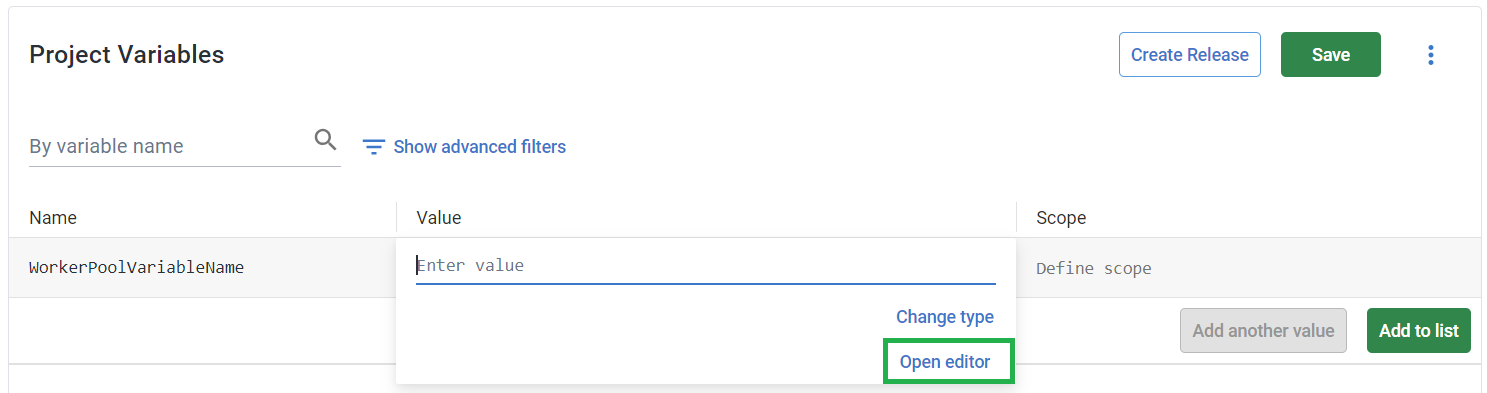
- In the Add Variable window, it lists all the available worker pools. Select the worker pool and then define the scope of the worker pool.

- If required, add multiple values, binding each to the required scope. Worker pool variables can not be scoped to target tags or targets as the pool is resolved during the planning phase of the deployment.
Step Configuration
Worker pool variables need to be configured on all steps in your deployment process that requires it.
By default, deployment steps are not configured to run on a worker pool set by a variable, and you will need to change your deployment step to the required variable.
- Open step and configure the deployment step to run on a worker.
- Select Runs on a worker from a pool selected via a variable.
- Pick the worker pool variable.
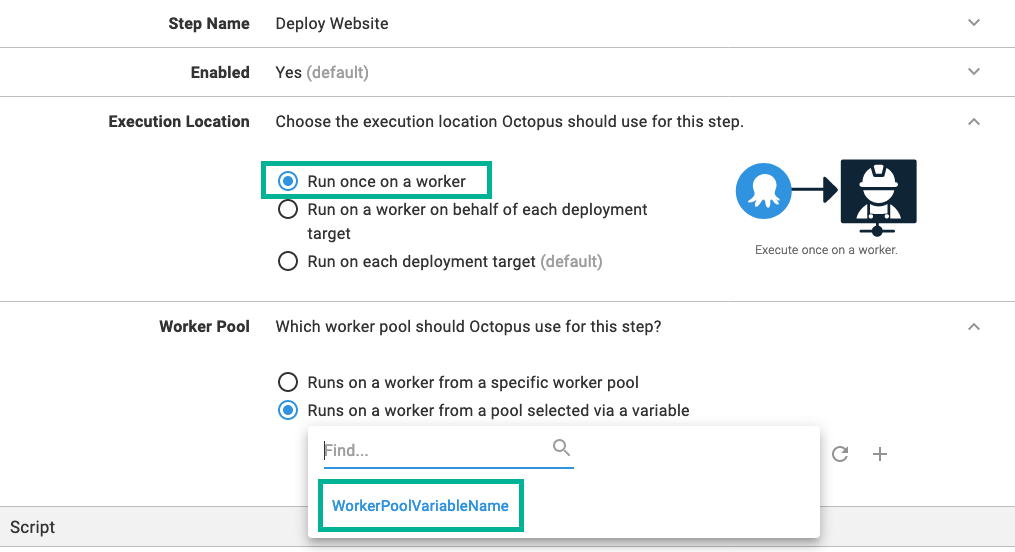
- Save the step.
Worker pool variable examples
Worker pool variables have multiple use cases for consideration during set up. The benefit of worker pool variables is that you can use them separately or combine the examples.
Environment
The most common example would be to use separate environment-specific worker pools for development, test, and production. Often these environments sit in different network segments, and often production is in the cloud or in a DMZ, which would help with security.
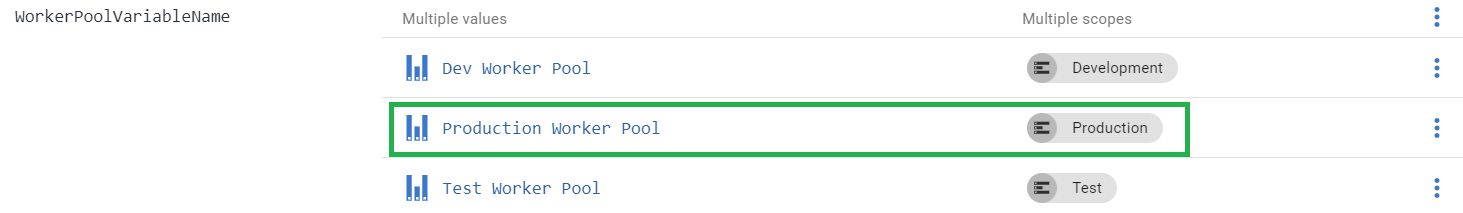
Performance and role separation
Worker pool variables enable different worker pools for different steps, for example, you could use a separate worker pool for application deployments and a different worker pool for database deployments.
Running deployment tasks in parallel using different worker pools can enable better concurrency of tasks. Using worker pool variables for multiple tasks using parallel deployments on different workers would increase concurrency and performance of your deployment process.
Licensing requirements of software installed on workers may mean that the software can’t be justified on all workers. You may choose to install the software on a small subsection of workers.
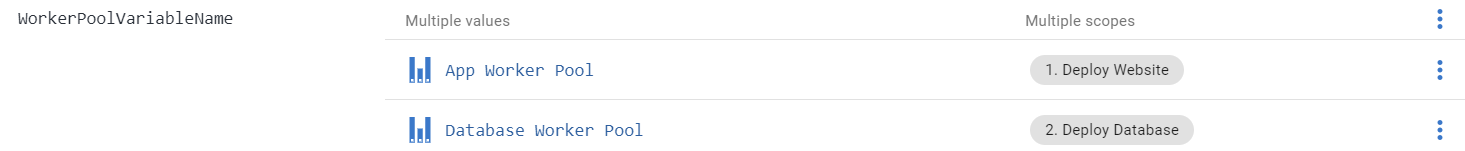
Network and security
Network isolation or DMZ or a perimeter network are common for most companies. They are considered best practices for most scenarios to control and manage the flow of your network and keep items separated. Using worker pool variables will allow you to control where your deployment or scripts run, which will ensure scripts or deployments can’t access networks they may not be permitted to access.
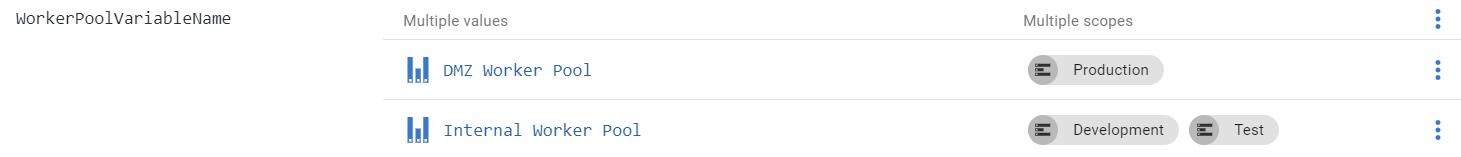
Multi-cloud and multi-region workers
Multi-cloud and Multi-Region strategies are commonplace. It’s common to have workloads spread over multiple clouds and locations such as:
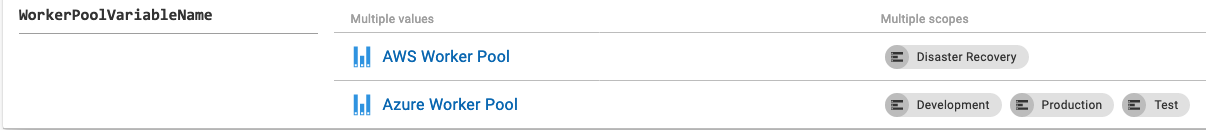
Older versions
- Worker pool variables are available from Octopus Deploy 2020.1.0 onwards.
Learn more
Help us continuously improve
Please let us know if you have any feedback about this page.
Page updated on Monday, April 29, 2024