The Octopus Web Portal allows you to see what deployments have gone out to a specific deployment target, but it doesn’t provide you with a list of deployment targets for each deployment. This script demonstrates how to generate a report of the deployment targets for a specific release version for a project.
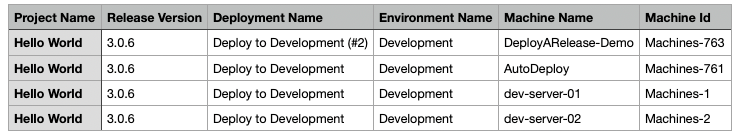
Please note: The report is generated as a CSV file, formatting was added to the screenshot to make it easier to read.
Usage
Provide values for the following:
- Octopus URL
- Octopus API Key
- Report Path
- Space Name
- Project Name
- Release Version
PowerShell (REST API)
$octopusUrl = "https://your-octopus-url"
$octopusApiKey = "API-YOUR-KEY"
$reportPath = "./Report.csv"
$spaceName = "Default"
$projectName = "Hello World"
$releaseVersion = "3.0.6"
$cachedResults = @{}
function Write-OctopusVerbose
{
param($message)
Write-Host $message
}
function Write-OctopusInformation
{
param($message)
Write-Host $message
}
function Write-OctopusSuccess
{
param($message)
Write-Host $message
}
function Write-OctopusWarning
{
param($message)
Write-Warning "$message"
}
function Write-OctopusCritical
{
param ($message)
Write-Error "$message"
}
function Invoke-OctopusApi
{
param
(
$octopusUrl,
$endPoint,
$spaceId,
$apiKey,
$method,
$item,
$ignoreCache
)
$octopusUrlToUse = $OctopusUrl
if ($OctopusUrl.EndsWith("/"))
{
$octopusUrlToUse = $OctopusUrl.Substring(0, $OctopusUrl.Length - 1)
}
if ([string]::IsNullOrWhiteSpace($SpaceId))
{
$url = "$octopusUrlToUse/api/$EndPoint"
}
else
{
$url = "$octopusUrlToUse/api/$spaceId/$EndPoint"
}
try
{
if ($null -ne $item)
{
$body = $item | ConvertTo-Json -Depth 10
Write-OctopusVerbose $body
Write-OctopusInformation "Invoking $method $url"
return Invoke-RestMethod -Method $method -Uri $url -Headers @{"X-Octopus-ApiKey" = "$ApiKey" } -Body $body -ContentType 'application/json; charset=utf-8'
}
if (($null -eq $ignoreCache -or $ignoreCache -eq $false) -and $method.ToUpper().Trim() -eq "GET")
{
Write-OctopusVerbose "Checking to see if $url is already in the cache"
if ($cachedResults.ContainsKey($url) -eq $true)
{
Write-OctopusVerbose "$url is already in the cache, returning the result"
return $cachedResults[$url]
}
}
else
{
Write-OctopusVerbose "Ignoring cache."
}
Write-OctopusVerbose "No data to post or put, calling bog standard Invoke-RestMethod for $url"
$result = Invoke-RestMethod -Method $method -Uri $url -Headers @{"X-Octopus-ApiKey" = "$ApiKey" } -ContentType 'application/json; charset=utf-8'
if ($cachedResults.ContainsKey($url) -eq $true)
{
$cachedResults.Remove($url)
}
Write-OctopusVerbose "Adding $url to the cache"
$cachedResults.add($url, $result)
return $result
}
catch
{
if ($null -ne $_.Exception.Response)
{
if ($_.Exception.Response.StatusCode -eq 401)
{
Write-OctopusCritical "Unauthorized error returned from $url, please verify API key and try again"
}
elseif ($_.Exception.Response.statusCode -eq 403)
{
Write-OctopusCritical "Forbidden error returned from $url, please verify API key and try again"
}
else
{
Write-OctopusVerbose -Message "Error calling $url $($_.Exception.Message) StatusCode: $($_.Exception.Response.StatusCode )"
}
}
else
{
Write-OctopusVerbose $_.Exception
}
}
Throw "There was an error calling the Octopus API please check the log for more details"
}
function Get-OctopusItemList
{
param(
$itemType,
$endpoint,
$spaceId,
$octopusUrl,
$octopusApiKey
)
if ($null -ne $spaceId)
{
Write-OctopusVerbose "Pulling back all the $itemType in $spaceId"
}
else
{
Write-OctopusVerbose "Pulling back all the $itemType for the entire instance"
}
if ($endPoint -match "\?+")
{
$endpointWithParams = "$($endPoint)&skip=0&take=10000"
}
else
{
$endpointWithParams = "$($endPoint)?skip=0&take=10000"
}
$itemList = Invoke-OctopusApi -octopusUrl $octopusUrl -endPoint $endpointWithParams -spaceId $spaceId -apiKey $octopusApiKey -method "GET"
if ($itemList -is [array])
{
Write-OctopusVerbose "Found $($itemList.Length) $itemType."
return ,$itemList
}
else
{
Write-OctopusVerbose "Found $($itemList.Items.Length) $itemType."
return ,$itemList.Items
}
}
function Get-OctopusItemByName
{
param (
$itemType,
$itemName,
$endPoint,
$spaceId,
$octopusUrl,
$octopusApiKey
)
$itemList = Get-OctopusItemList -endpoint "$($endpoint)?partialName=$([uri]::EscapeDataString($itemName))" -itemType $itemType -spaceId $spaceId -octopusUrl $octopusUrl -octopusApiKey $octopusApiKey
$filteredItem = $itemList | Where-Object { $_.Name.ToLower().Trim() -eq $itemName.ToLower().Trim() }
if ($null -eq $filteredItem)
{
Write-OctopusInformation "Unable to find the $itemType $itemName"
exit 1
}
return $filteredItem
}
$space = Get-OctopusItemByName -itemType "Space" -endPoint "spaces" -itemName $spaceName -spaceId $null -octopusUrl $octopusUrl -octopusApiKey $octopusApiKey
$project = Get-OctopusItemByName -itemType "Project" -endPoint "projects" -itemName $projectName -spaceId $($space.Id) -octopusUrl $octopusUrl -octopusApiKey $octopusApiKey
$environmentList = Get-OctopusItemList -itemType "Environments" -endpoint "environments" -spaceId $($space.Id) -octopusUrl $octopusUrl -octopusApiKey $octopusApiKey
$deploymentTargetList = Get-OctopusItemList -itemType "DeploymentTargets" -endpoint "machines" -spaceId $($space.Id) -octopusUrl $octopusUrl -octopusApiKey $octopusApiKey
$releaseList = Get-OctopusItemList -itemType "Releases" -endpoint "projects/$($project.Id)/releases?searchByVersion=$($releaseVersion)" -spaceId $($space.Id) -octopusUrl $octopusUrl -octopusApiKey $octopusApiKey
$release = $releaseList | Where-Object { $_.Version -eq $releaseVersion }
if ($null -eq $release)
{
Write-OctopusInformation "Unable to find the release $releaseVersion for $projectName"
exit 1
}
$deployedToMachineList = @()
$deploymentList = Get-OctopusItemList -itemType "Deployments" -endpoint "releases/$($release.Id)/deployments" -spaceId $($space.Id) -octopusUrl $octopusUrl -octopusApiKey $octopusApiKey
foreach ($deployment in $deploymentList)
{
if ($deployment.FailureEncountered -eq $true)
{
Write-OctopusInformation "The deployment $($deployment.Name) encountered a failure, assuming it wasn't successfully deployed. Moving onto next deployment."
continue
}
$environment = $environmentList | Where-Object { $_.Id -eq $deployment.EnvironmentId }
$deployedToMachine = @{
DeploymentName = $deployment.Name
Environment = $environment
DeployedToMachines = @()
}
foreach ($machineId in $deployment.DeployedToMachineIds)
{
$machine = $deploymentTargetList | Where-Object { $_.Id -eq $machineId }
$deployedToMachine.DeployedToMachines += $machine
}
$deployedToMachineList += $deployedToMachine
}
if (Test-Path $reportPath)
{
Remove-Item $reportPath
}
New-Item $reportPath -ItemType File
Add-Content -Path $reportPath -Value "Deployment Name,Environment Name,Machine Name,Machine Id"
Foreach ($deployedToMachine in $deployedToMachineList)
{
foreach ($machine in $deployedToMachine.DeployedToMachines)
{
Add-Content -Path $reportPath -Value "$($deployedToMachine.DeploymentName),$($deployedToMachine.Environment.Name),$($machine.Name),$($machine.Id)"
}
}Help us continuously improve
Please let us know if you have any feedback about this page.
Page updated on Sunday, January 1, 2023