Configurable Session timeouts and Session invalidation was added in Octopus 2022.2.
Octopus supports invalidating user sessions using a configurable timeout or explicitly invalidating a user’s session.
Configurable Timeouts
You can configure Session Timeouts in Octopus to force re-authentication after a specified time. By default, session timeouts are set to 20 minutes. This timeout can be changed by a System Administrator and applies to all users in an instance.
To change the Session Timeout duration, navigate to Configuration ➜ Settings ➜ Authentication in the Octopus Web Portal, and enter the Session Timeout duration (in seconds) and click SAVE.
There is also a Maximum Session Duration, which applies when users click the Remember Me option when signing into Octopus. By default, this option is set to 20 days. Enter the desired maximum session timeout duration (in seconds) and click SAVE.
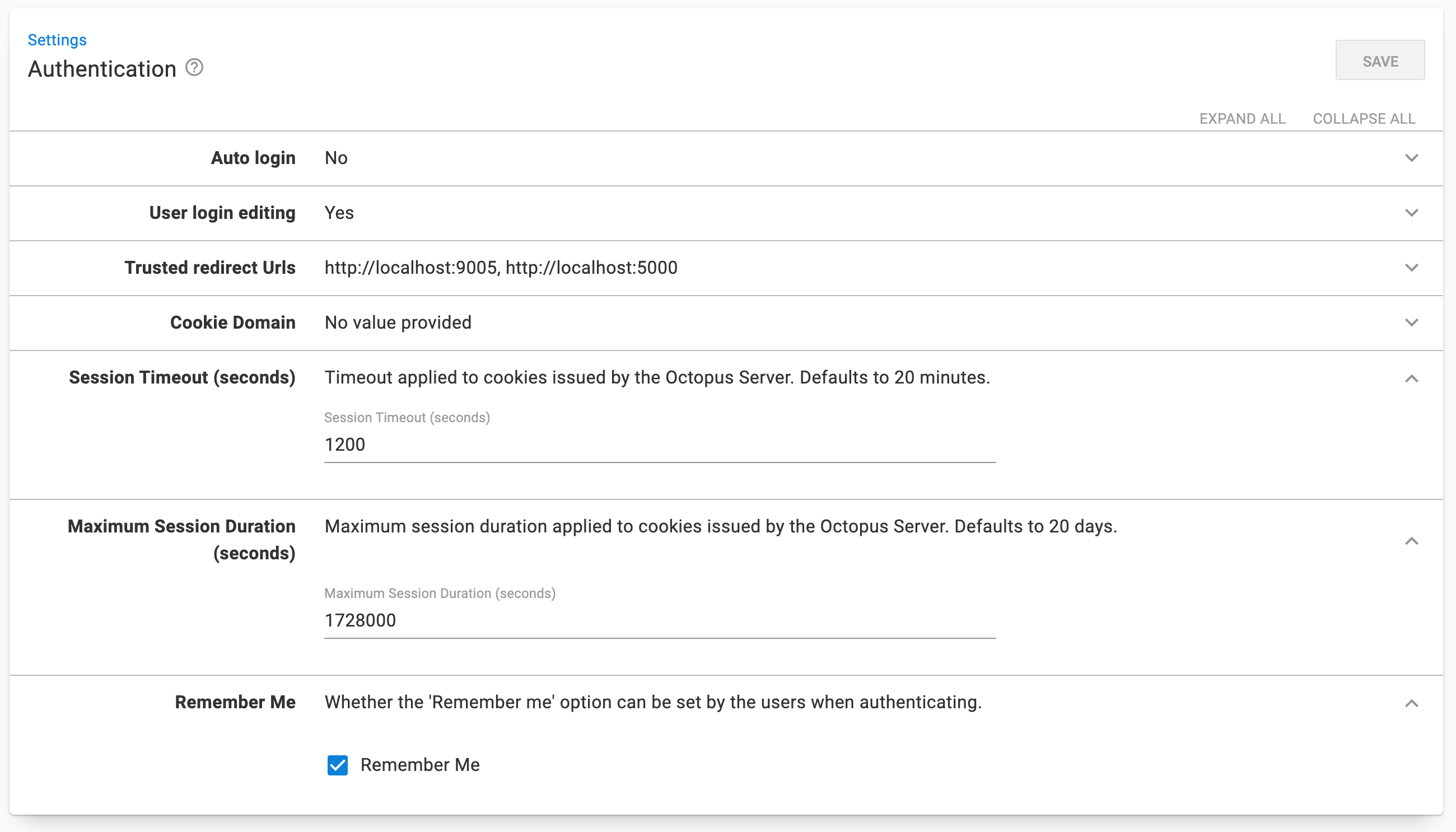
Session Invalidation
A user’s sessions can explicitly be revoked. This ensures that a user cannot interact with the system until after they have re-authenticated.
This can be particularly useful in the following scenarios:
- An employee reports suspected malicious activity on their account
- Known malicious activity is identified
- Employee offboarding/role change
Any user can revoke their own sessions, or anyone with AdministerSystem or UserEdit permissions can also revoke sessions of other users.
To invalidate sessions of your own account, perform the following steps:
- Log into the Octopus Web Portal, click your profile image and select Profile.
- Click the overflow menu (
...) and choose Revoke Sessions
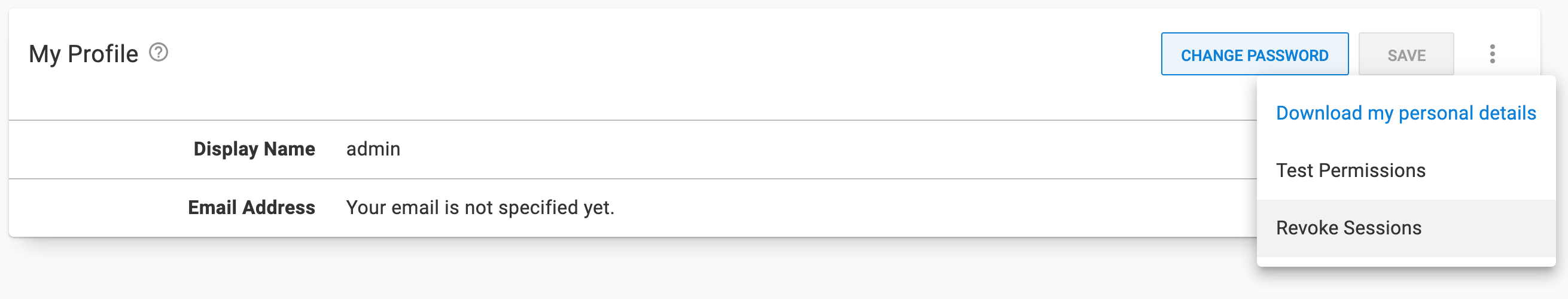
To invalidate sessions of another user, perform the following steps:
- Navigate to Configuration ➜ Users.
- Select the User whose sessions you wish to revoke.
- Click the overflow menu (
...) and choose Revoke Sessions.
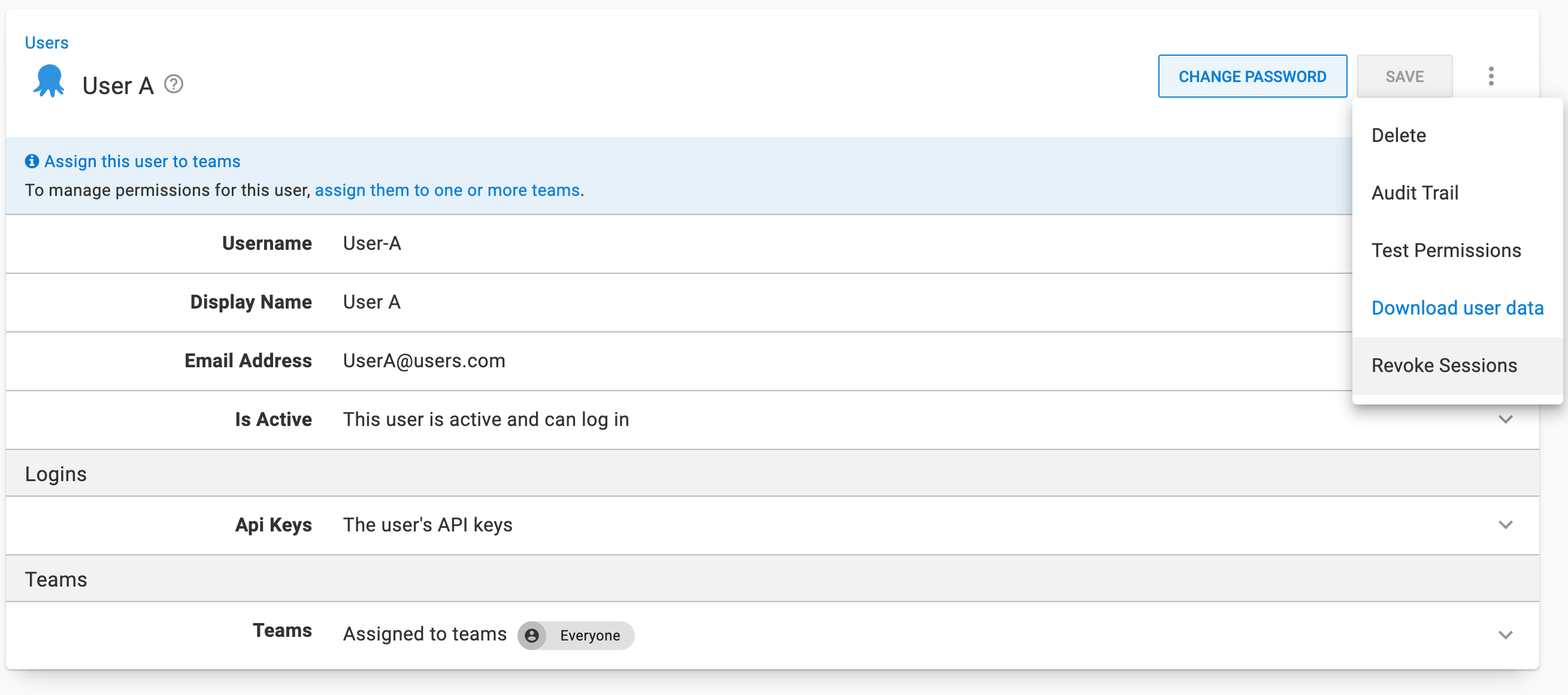
Help us continuously improve
Please let us know if you have any feedback about this page.
Page updated on Sunday, January 1, 2023