The Terraform apply command is used to execute changes based on a Terraform execution plan.
Octopus has two steps that execute plan information:
Apply a Terraform templateandDestroy Terraform resources.
As their names suggest, the Apply a Terraform template step will execute the additions indicated by the execution plan, while the Destroy Terraform resources step will destroy the resources marked for removal by the execution plan.
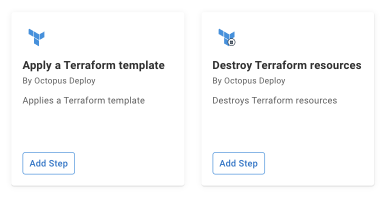
The plan steps do not support saving the plan to a file and applying that file at a later date. This means the plan information only makes sense when the same values are used in the plan and apply/destroy steps. Configuring shared variables for the step fields ensures that the same values will be used.
Step options
The planning steps offer the same base configuration as the other built-in Terraform steps. You can refer to the documentation for those steps for more details on the options for the plan steps.
Advanced options section
You can optionally control how Terraform downloads plugins and where the plugins will be located in the Advanced Options section.
-
The
Terraform workspacefield can optionally be set to the desired workspace. If the workspace does not exist it will be created and selected, and if it does it exist it will be selected. -
The
Terraform plugin cache directorycan be optional set to a directory where Terraform will look for existing plugins, and optionally download new plugins into. By default this directory is not shared between targets, so additional plugins have to be downloaded by all targets. By setting this value to a shared location, the plugins can be downloaded once and shared amongst all targets. -
The
Allow additional plugin downloadsoption can be checked to allow Terraform to download missing plugins, and unchecked to prevent these downloads. -
The
Custom terraform init parametersoption can be optionally set to include any parameters to pass to theterraform initaction. -
The
Custom terraform apply parametersoption can be optionally set to include any parameters to pass to theterraform applyaction.
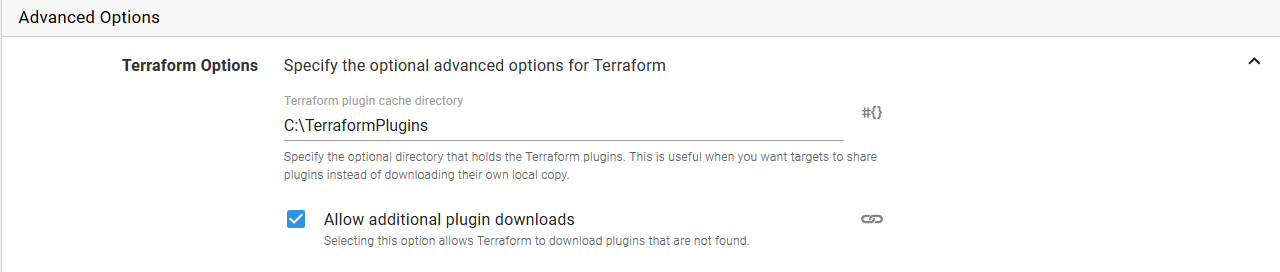
Help us continuously improve
Please let us know if you have any feedback about this page.
Page updated on Sunday, January 1, 2023