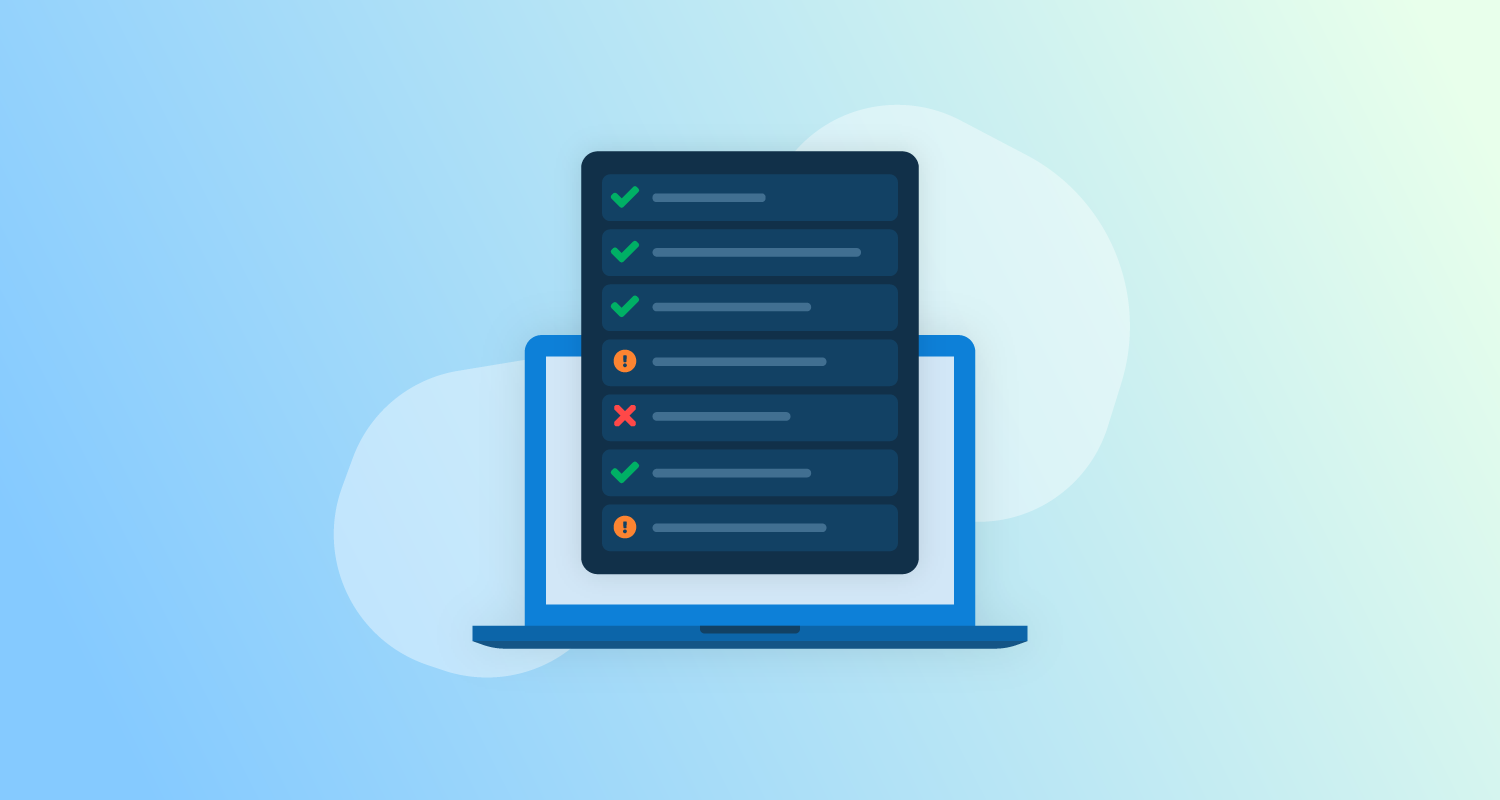What is software deployment (application deployment)?
Software deployment, also known as application deployment, is the process of delivering software applications to a specific environment where they can be accessed and used. This process encompasses several stages, including the initial planning, development, testing, and ultimate release to end-users. Depending on the organization’s needs, deployment can be done manually or through automated tools, with the latter being increasingly popular for ensuring consistency and reducing errors.
The deployment process aims to ensure that software is released in a stable, reliable, and performant manner. It often involves multiple stakeholders, including developers, testers, and operations staff, to coordinate and manage the transition smoothly. By addressing potential issues and validating functionality in pre-production settings, a strong deployment pipeline minimizes risks associated with introducing new software versions to live environments.
This is part of an extensive series of guides about DevOps.
Software deployment vs software release
While software deployment and software release are closely related, they refer to different aspects of the software lifecycle.
A software release is the final version of the software that is prepared and packaged for distribution. It marks the point at which the software is considered ready for use and includes the necessary files, documentation, and release notes. The release process often involves versioning to track the different iterations of the software.
Software deployment is the process of actually delivering the released software to the target environment where it will be used. This process includes installing, configuring, and enabling the software on a server or device so that end-users can access it. While a release can be considered a “product” ready for deployment, deployment itself involves the technical steps to make the software operational in a specific environment.
A feature release is the process of enabling functionality through a switch or toggle to make it available to end users. This allows the visibility of a new feature to be decoupled from the deployment process. Feature flags also allow new functionality to be enabled for subsets of users for a pilot or for an incremental rollout.
Key software deployment strategies and techniques
Here are some of the primary techniques organizations use to deploy applications, commonly known as deployment strategies.
1. Basic deployment
Basic deployment is often the simplest form of deployment, involving a straightforward process where the software is installed and configured in a live environment. This approach may suit smaller applications or systems that do not require complex configurations or extensive testing environments. However, basic deployment comes with high risks, as there is little room for testing or rollback if something goes wrong.
A basic deployment tends to disrupt service for users, though there are techniques to minimize the planned downtime. Basic deployments shouldn’t be used for complex deployment scenarios, at scale, or where uninterrupted service is needed. A problem during a basic deployment will put the software out of use until the issue is resolved.
2. Rolling deployment
Rolling deployment involves gradually replacing instances of the previous software version with the new one. This reduces downtime and allows for testing the new software in a live environment incrementally. If issues are detected, the deployment can be paused or rolled back, minimizing disruptions to the user experience.
Rolling deployment is particularly useful for systems requiring high availability since it permits partial upgrades without taking the entire system offline. It allows for immediate feedback and continuous improvement, ensuring that any faults can be addressed quickly without impacting the overall service performance.
3. Blue/green deployment
Blue/green deployment uses two identical production environments. One environment (blue) runs the current version of the application, while the new software version is deployed to the other (green) environment. Traffic is switched to the green environment once the new version is confirmed to be stable and functional, ensuring a transition with minimal downtime.
This method provides a fail-safe mechanism. If the new version encounters issues, traffic can be switched back to the blue environment, ensuring service continuity. Blue/green deployment significantly reduces risks and allows for testing in a production-simulated environment before fully switching over.
4. Canary deployment
Canary deployment involves releasing the new version of software to a small subset of users before rolling it out to the entire user base. This gradual exposure allows for monitoring and gathering feedback on the new release while minimizing the risk of widespread issues. If the deployment proves successful, the rollout continues until all users are on the new version.
You need strong monitoring in place for the canary approach, so you can quickly identify potential problems and halt the deployment if necessary. It works well in environments that demand high availability, enabling teams to validate changes and gather user feedback without impacting the entire user population.
5. A/B testing
A/B testing is a method where two versions of software are deployed simultaneously to different user groups to compare qualities such as system performance or user response to a change. This approach helps identify the more effective version based on defined metrics such as user engagement, performance, or other key indicators.
By analyzing the results from each group, teams can make data-driven decisions about which version should be fully deployed. This strategy ensures that the chosen version has been validated to provide the best outcome, leading to higher satisfaction and better overall performance.
6. Multi-service deployment
Multi-service deployment focuses on deploying multiple, interdependent services either simultaneously or in a sequence, depending on their relationships and dependencies. This method is commonly used in microservice architectures where different services perform specific functions within the application ecosystem.
Careful orchestration of these deployments is critical to ensure that service dependencies are handled correctly and that the overall system remains functional during the deployment process. Multi-service deployment allows for greater modularity and independent scaling of components, enhancing the system’s flexibility.
7. Shadow deployment
Shadow deployment involves running the new version of the software in a production environment alongside the current version but without exposing it to users. The new version processes a mirror of the live traffic, allowing for testing and performance monitoring without impacting the user experience.
This strategy provides insights into how the new version interacts with real-world data and scenarios, helping to identify and rectify issues before fully transitioning to the new version. Shadow deployment significantly mitigates risks associated with new releases, enabling smoother transitions.
Software deployment process stages
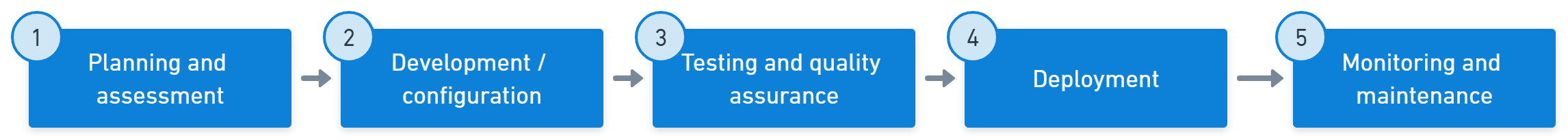
1. Planning and assessment
You may be able to deploy your software whenever it’s ready, or you might need to be more careful when you perform a deployment. Your planning and assessment stage helps you think about when you can deploy, what testing needs to be done before you are confident enough to deploy a software version to production, who needs to be involved, and how you’ll achieve a reliable repeatable process for deployments.
You’ll also work out what you’ll do if something goes wrong during a deployment, so you don’t need to come up with a plan in the midst of a crisis.
To create your plan, you’ll assess the current process, infrastructure, system requirements, and potential barriers to successful deployment. You can then present a plan that all stakeholders can agree on so the objectives, timelines, roles, and process are aligned.
2. Development / configuration
During this stage, the software is either created from scratch or configured from an existing framework to meet the specified requirements. This phase involves coding, integrating various components, and setting up the necessary environments and dependencies.
Effective communication and coordination among development and operations teams are crucial during this phase to ensure that the software aligns with the business requirements and technical specifications. Proper configuration and custom development lay the groundwork for integration and functionality in the deployment phase.
3. Testing and quality assurance
Quality can’t be inspected into software, it needs to be part of the normal software delivery process. The shift-left movement recognizes the need for quality to be integral early in the process. The sooner you find a defect, the easier and cheaper it is to fix it.
You can use a mix of testing methods throughout the software delivery process, such as unit testing and integration testing or human-driven methods like user acceptance testing (UAT) and exploratory testing. You should aim to automate tests as much as possible, so people don’t need to run repetitive test scenarios manually.
You should design your initial automated test suite to complete in under 5 minutes, so developers can get fast feedback about the deployability of their new software version. Slower tests can take place in a second phase, while any manual testing should be reserved only for scenarios where all the automated checks have passed.
4. Deployment
The deployment stage is where the software is pushed to the production environment. This phase involves executing the deployment plan, performing the necessary configurations, and ensuring that the software is accessible and functional for end-users.
This stage requires attention to detail and coordination among various teams to manage the live transition smoothly. Any issues encountered during deployment need to be quickly addressed to minimize downtime and ensure a seamless user experience.
5. Monitoring and maintenance
Monitoring and maintenance are ongoing activities post-deployment. Continuous monitoring ensures the software operates as expected, capturing performance metrics and identifying any issues that arise in a live environment.
Regular maintenance includes applying updates, patches, and improvements to keep the software secure and efficient. Proactive monitoring and maintenance help in sustaining software performance and reliability over time, providing a stable user experience.
Common challenges of manual software deployment processes
Traditional IT operations teams would carry out the software deployment process manually, perhaps aided by scripts that would automate certain parts of the process. It is now understood that a manual process is not suitable for modern development processes, in which organizations aim to release software on a weekly, daily, or even hourly basis.
Here are some of the challenges traditionally encountered in the deployment process:
Risk of downtime
Manual deployment processes often lead to increased risk of downtime due to human errors, such as incorrect configuration settings or missteps during the deployment sequence. This can severely impact user experience, leading to loss of revenue and customer dissatisfaction. Unplanned downtime makes it difficult to diagnose and resolve issues quickly.
Failed deployments
Failed deployments can occur due to incomplete or incorrect deployment scripts, missing dependencies, or misconfigured environments. These failures often require time-consuming rollback procedures or emergency patches, which can disrupt operations and delay new feature releases. Traditional deployment processes are error-prone, leading to failed deployments.
Loss of data integrity
Manual processes increase the risk of data corruption or loss due to human error, such as running incorrect scripts or failing to back up data before making changes. Once data integrity is compromised, it can be challenging to restore the system to its original state, potentially leading to operational disruptions and loss of critical information.
Slow feedback loop
Manual deployments typically result in a slow feedback loop, where it takes considerable time to detect and respond to issues. Without automated processes, teams may not discover deployment-related problems until they have already impacted the production environment. This delay in feedback leads to prolonged troubleshooting sessions and longer resolution times.
Resistance to change
Manual software deployments were infrequent, and typically represented large changes to existing systems or complete replacement of previous systems, leading to resistance within the organization. Modern deployments occur much more frequently and represent small, incremental changes, largely overcoming this challenge.
What is a deployment pipeline?
Your deployment pipeline includes the steps required to take a software version all the way through to your production environment.
Modern deployment pipelines are an automated process that streamlines the entire path from code commit to production release. It consists of a series of stages that a new software version passes through, each designed to validate the functionality, performance, and security before it is deployed to a live environment.
The primary goal of a deployment pipeline is to ensure that software changes can be released reliably, frequently, and with minimal risk. An automated deployment pipeline can solve most of these challenges, turning software deployment into a routine, low-risk, and low-toil activity.
When implementing a deployment pipeline, organizations can choose between two approaches:
- Continuous Delivery: Software is ready to deploy at all times, but actual deployment to production requires manual approval.
- Continuous Deployment: Every change that passes tests is automatically deployed to production. This requires rigorous testing and high maturity of deployment pipeline automation.
Related content: Read our guide to progressive delivery
Top benefits of automating software deployment
Automating software deployment offers several advantages that significantly improve the efficiency, reliability, and scalability of the deployment process. Here are some of the key benefits:
- Reduced human error: Automation minimizes the manual steps involved in the deployment process, reducing the risk of errors that can occur due to oversight or incorrect configurations. This leads to more consistent and reliable deployments.
- Faster time to market: Automated deployments accelerate the release cycle by streamlining the deployment process. This allows organizations to deliver new features and updates more frequently, meeting market demands and customer expectations more effectively.
- Enhanced Scalability: Automated deployment processes can easily be scaled to handle large volumes of releases across multiple environments, ensuring that software can be deployed efficiently regardless of the size or complexity of the application.
- Improved consistency and repeatability: Automation ensures that the deployment process is consistent across different environments. This repeatability is critical for maintaining the integrity of deployments, as the same process is executed in the same way every time.
- Continuous Integration and Continuous Delivery (CI/CD): Automation is a cornerstone of CI/CD practices, enabling continuous integration of code changes and automated deployment to production environments. This leads to more frequent and smaller releases, reducing the risk associated with large, infrequent updates.
- Enhanced monitoring and feedback loops: Automated deployments often integrate with monitoring tools that provide real-time feedback on the deployment process and application performance. This enables teams to quickly detect and resolve issues, improving the stability and reliability of the software.
What are software deployment tools?
Software deployment tools are designed to capture the deployment process, automates steps, and apply configuration values appropriate to each instance. The tools make sure a new software version passes through pre-production environments before they are eligible to be deployed in a live environment.
Unlike a Continuous Integration (CI) tool, which should fail as soon as a build or test error occurs, a Continuous Delivery (CD) tool can pause on error and request human intervention. This allows a human operator to resolve transient issues to unblock the deployment, or re-deploy a previous version if they decide not to proceed.
Because deployment steps are automated, they are never forgotten during a deployment and they are always performed precisely and accurately. Automated deployments are also faster and less risky, as people don’t need to access the infrastructure to perform manual tasks.
Software deployment tools will apply the correct configuration as deployment progresses through the development, test, staging, and production environments. They may also be able to apply different configurations based on other factors, for example, when software is deployed to many physical locations like retail stores or cloud regions, or if customers each have a dedicated instance of the software.
Software deployment best practices
Automate deployments to ensure consistency and reduce human error
Great deployments are repeatable, reliable, and secure. Automated deployment tools are the best way to achieve this. An automated deployment runs the same steps in the same order every time. This reduces risk and speeds up the deployment process.
With automated deployments, you can deploy more often with a lower change failure rate. Instead of dreading deployments, they can become low-stress and even happy events as the focus shifts from the anxiety of changing the production environment to the celebration of launching improved software.
Maintain documentation of deployment process and configurations
Adequate documentation is essential for a successful deployment process. Detailed records of the deployment procedures, system configurations, and any changes made help in troubleshooting issues, training new team members, and maintaining consistency across deployments.
Documentation provides a reference point that ensures all stakeholders understand the deployment workflows and can follow standardized practices. It also aids in compliance and auditing processes by providing clear evidence of the deployment activities.
Use separate environments for development, testing, and production
Using separate isolated environments for development, testing, and production. This helps avoid conflicts and reduce risks associated with software deployment. Development environments allow for experimentation and feature development, while testing environments allow comprehensive testing without affecting production systems.
This separation provides a controlled setting for identifying and addressing issues before the software reaches the production environment. It also enhances security and stability by isolating environments, preventing unintended interactions and ensuring smoother deployments.
Make pre-production environments close analogs of production
Ensuring that pre-production environments closely mimic production environments is critical for reliable software deployment. These environments should mirror production in terms of hardware configurations, software versions, network settings, and data volumes. This alignment helps identify potential issues that may only manifest in the production environment, allowing them to be addressed before deployment.
Good analogs also enable accurate performance testing and load balancing, ensuring that the software behaves as expected under real-world conditions. By maintaining this fidelity, organizations can reduce the risk of unexpected failures post-deployment, leading to smoother releases and more predictable outcomes. This practice also fosters greater confidence in the deployment process, as it helps ensure that what works in pre-production will work in production as well.
Implement strict version control to manage codebase changes
Strict version control is critical for managing codebase changes and ensuring that every change is traceable, reversible, and reproducible. Tools like Git provide robust version control capabilities, allowing teams to track modifications, manage different versions, and collaborate effectively.
Version control helps keep a clear history of code changes, facilitating rollback if issues arise. It also supports branching and merging, allowing multiple development streams to exist simultaneously, thus enhancing flexibility and collaboration in development efforts.
Establish proactive monitoring to detect and respond to issues
Proactive monitoring is essential for detecting and addressing issues promptly during and after deployment. Monitoring tools collect real-time data on application performance, user activity, and system health, providing insights that help in identifying and resolving problems before they escalate.
Established monitoring practices enable swift responses to anomalies, minimizing downtime and ensuring a smooth user experience. Continuous monitoring also supports performance optimization and security measures, contributing to the long-term stability and reliability of the software.
Automating software deployment with Octopus
Octopus handles complex deployments at scale. You can capture your deployment process, apply different configurations, and automate the steps to deploy a new software version or upgrade a database.
With Octopus, you can manage all your deployments whether it’s cloud-native microservices on Kubernetes or older monoliths running on virtual servers. This means you can see the state of all your deployments in one place and use the same tools to deploy all your applications and services.
Why not request a demo or start a free trial to find out more.
See Additional Guides on Key DevOps Topics
Together with our content partners, we have authored in-depth guides on several other topics that can also be useful as you explore the world of DevOps.
Continuous Deployment
Authored by Octopus
- [Guide] Continuous Deployment: Benefits, Pros/cons, Tools And Tips
- [Guide] Continuous Deployment Software: 12 Tools To Know In 2024
- [Product] Octopus Deploy | Continuous Delivery and Deployment Platform
Developer Experience
Authored by Octopus
- [Guide] Developer Experience: Importance, Metrics, And 6 Ways To Improve
- [Guide] The 4 DORA Metrics: Measuring And Implementing Them In Your DevOps Team
- [Guide] Developer Experience: Importance, Metrics, And 6 Ways To Improve
- [Product] Octopus Deploy | Continuous Delivery and Deployment Platform
Platform Engineering
Authored by Spot
- [Guide] What Is Platform Engineering? Guide for Low-Budget Engineers
- [Guide] Internal Developer Platforms: Key Components and 5 Solutions to Know
- [Report] Optimizing in a Multi-Cloud World
- [Product] Octopus Deploy | Continuous Delivery and Deployment Platform
Help us continuously improve
Please let us know if you have any feedback about this page.