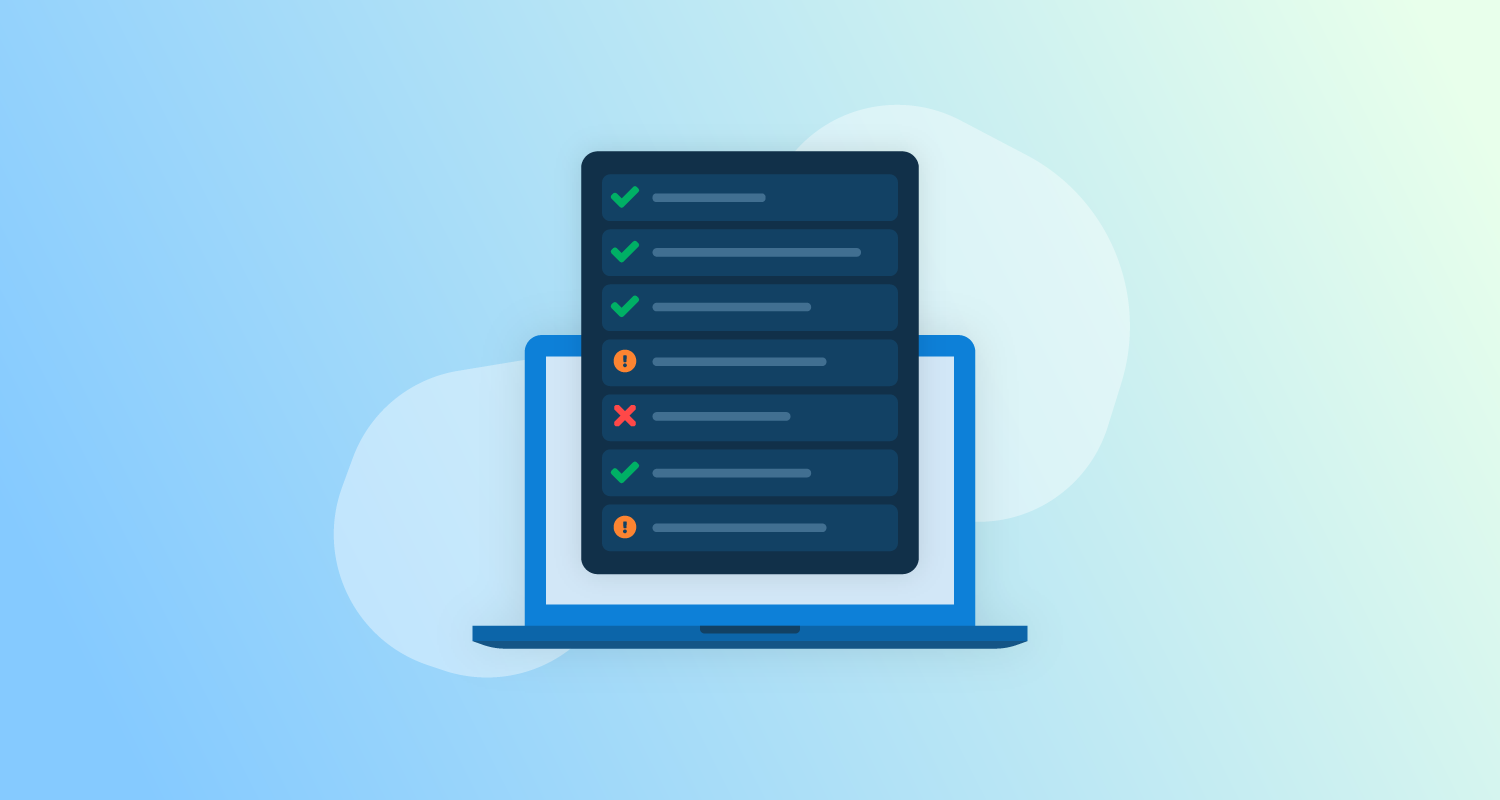What are DevOps tools?
DevOps started on the simple premise of developers (Dev) and IT operations (Ops) teams working more closely and having shared goals. After a decade of research, we have a model of techniques and practices teams can use to improve their performance. DevOps tools help teams adopt and improve those techniques and practices. These tools may help collaboration or simplify a technical practice like testing, test data management, deployments, or monitoring to enable Continuous Delivery and faster feedback loops.
DevOps tools are formed into toolchains or platforms to provide a smooth and safe path for changes to progress to end users, using automation to drive both technical and cultural improvements in the organization. Various DevOps tools focus on different parts of the software delivery process, such as version control, build automation, running tests, deployment automation, monitoring, and security.
Continuous Integration and Continuous Delivery tools
1. Octopus
Octopus makes it easy to deliver software to Kubernetes, multi-cloud, on-prem, and anywhere else at scale, in one platform. Octopus takes over from your CI tool and handles the release, deployment, and operations of CD in advanced ways that no CI tool can.
Octopus Deploy is a sophisticated, best-of-breed Continuous Delivery (CD) platform for modern software teams. It offers powerful release orchestration, deployment automation, and runbook automation while handling the scale, complexity, and governance expectations of even the largest organizations with the most complex deployment challenges.
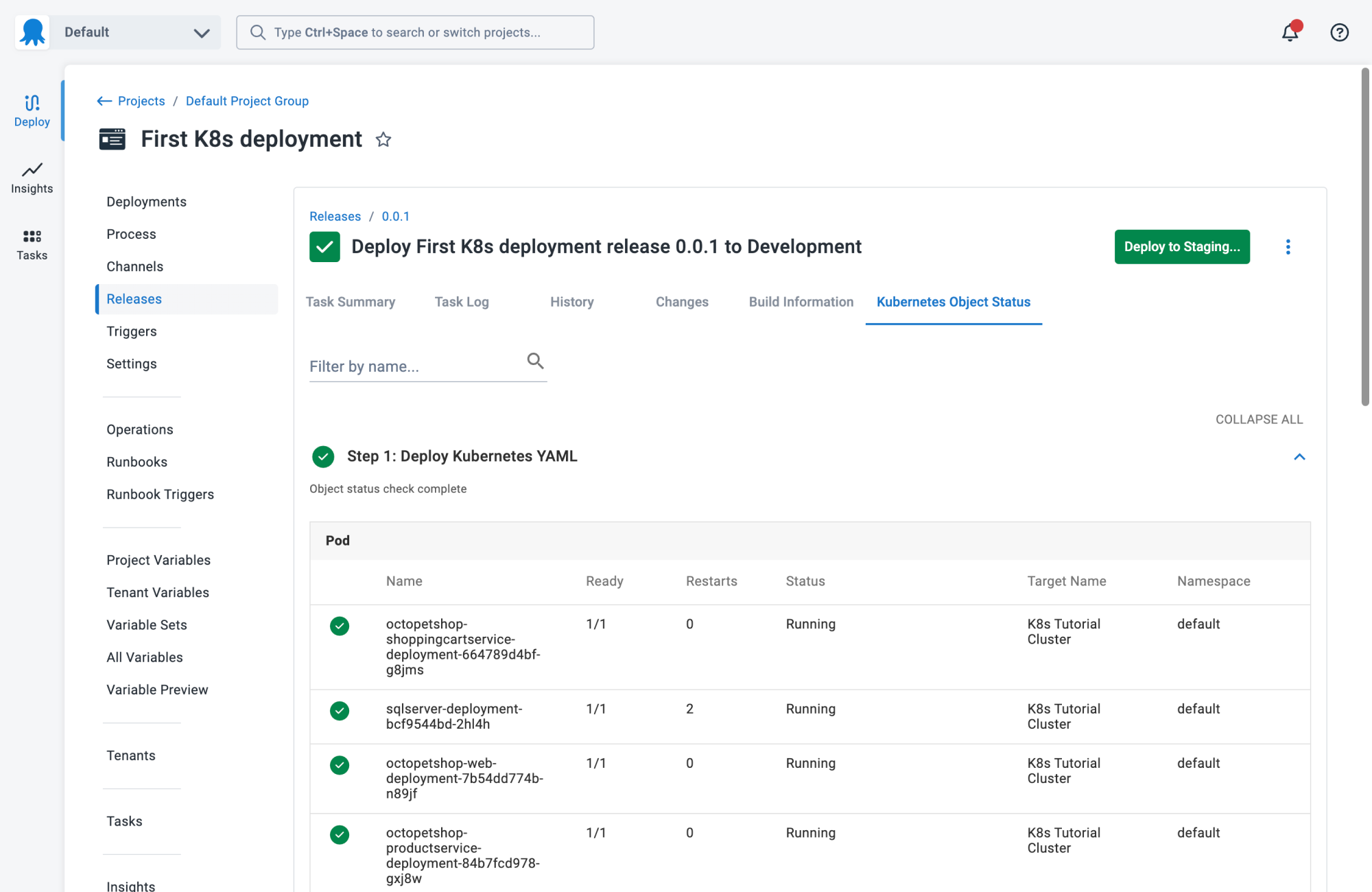
2. Jenkins
Jenkins is an open-source automation server for CI/CD pipelines. It automates repetitive tasks involved in the software delivery process, from code compilation to testing and deployment. Jenkins supports extensibility through plugins, offering integrations with numerous other development tools.
Jenkins can adapt to various programming languages and technologies. It provides extensive support for building and deploying applications, enabling teams to identify issues early in the development process. Jenkins’ ability to automate tasks accelerates delivery times and maintains high-quality standards in software development.
License: MIT
Repo: https://github.com/jenkinsci/jenkins
GitHub stars: 21K+
Contributors: 750+
![]()
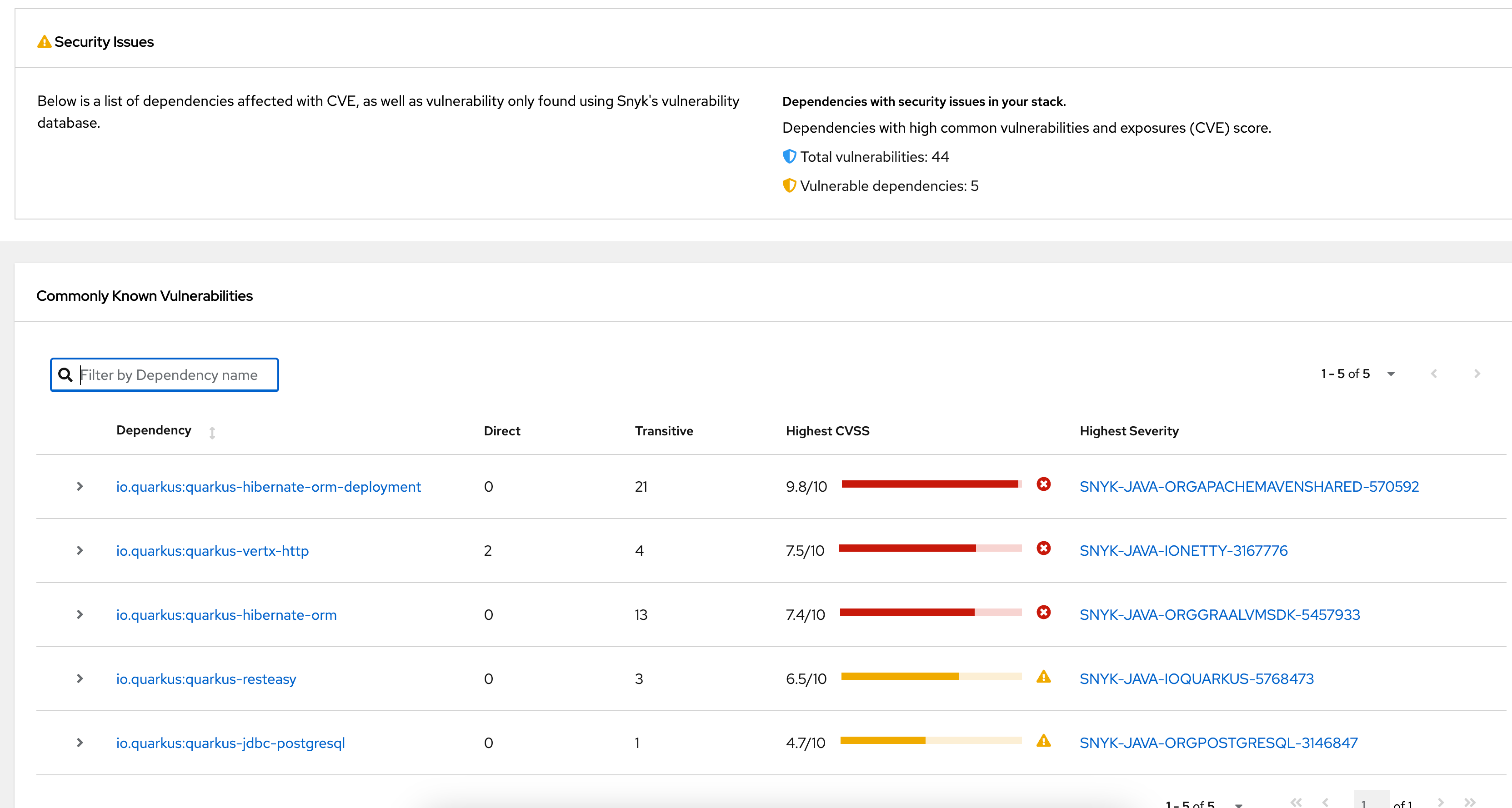
Source: Jenkins
3. GitHub Actions
GitHub Actions is a CI/CD tool integrated into GitHub. It lets developers automate tasks within their software development life cycle. It offers native support for GitHub repositories, simplifying the automation process. Developers can build, test, and deploy code from within the platform, simplifying existing workflows.
This tool supports custom workflows defined through YAML syntax, providing flexibility in automation tasks. GitHub Actions integrates with existing repositories and services, offering efficient resource management. Its strong community support and frequent updates ensure it constantly evolves, catering to modern development needs.
License: MIT
Repo: https://github.com/actions/starter-workflows
GitHub stars: 8k+
Contributors: 300+
![]()
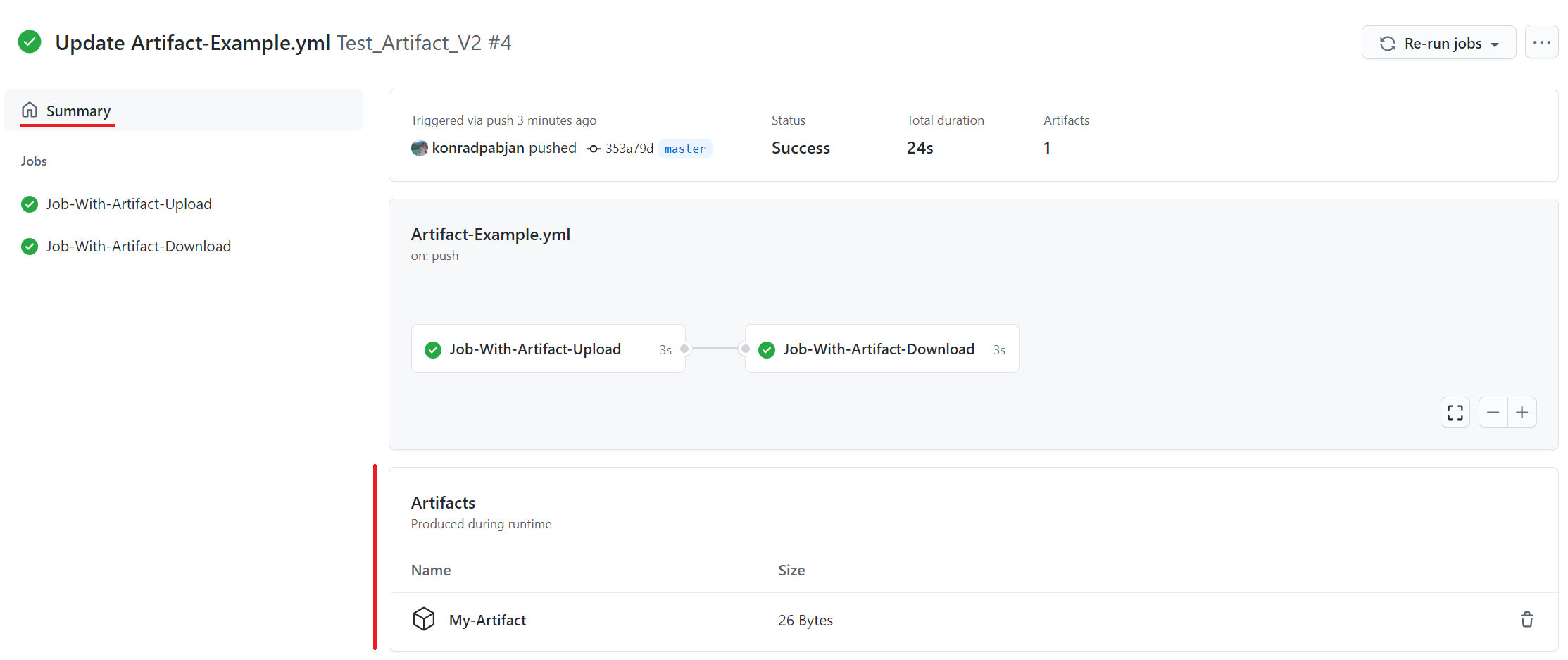
Source: GitHub
4. GitLab
GitLab provides an integrated solution for automating software development tasks from build to deployment. As part of the GitLab platform, it enables easy setup of CI/CD pipelines directly from the repository. GitLab supports multiple languages and platforms, offering flexibility in deployment processes.
Its built-in features, like code quality analysis and vulnerability checking, enhance software quality. GitLab supports collaboration through shared repositories, allowing multiple contributors to work efficiently. By enabling automated testing and deployment, GitLab CI/CD helps deliver software quickly and securely.
License: Commercial, with community edition licensed under MIT.
![]()
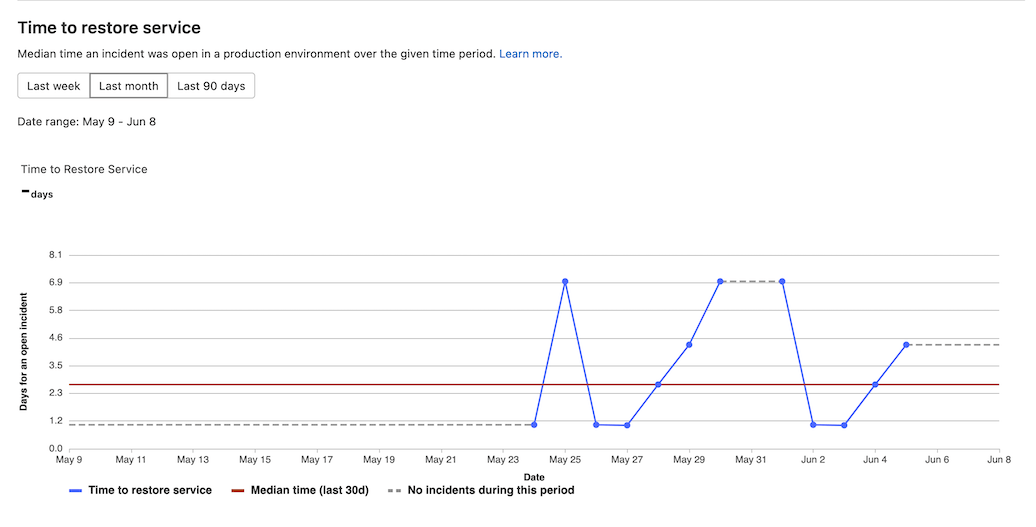
Source: GitLab
5. Azure Pipelines
Azure Pipelines is a cloud-based service that provides Continuous Integration (CI) and Continuous Delivery (CD) for building, testing, and deploying applications. It supports a range of languages and platforms, enabling developers to automate workflows and deliver software efficiently.
Azure Pipelines offers multi-platform support, allowing developers to build and deploy applications in languages like .NET, Java, Node.js, and Python on operating systems such as Windows, macOS, and Linux. It integrates with popular version control systems, including Azure Repos, GitHub, GitLab, and Bitbucket, enabling automated workflows triggered by code changes.
License: Commercial, with free tiers available for open-source projects and small teams.
![]()
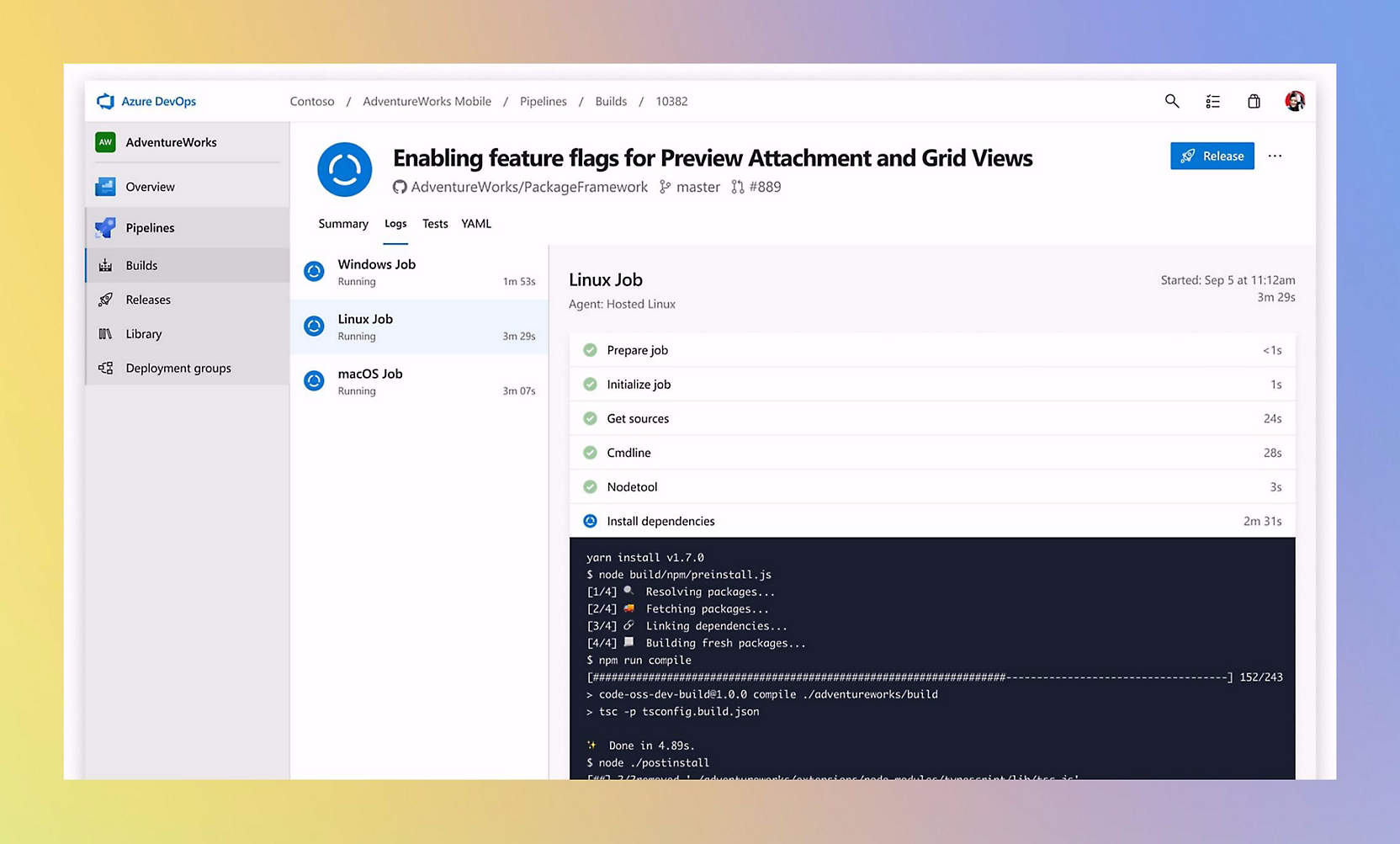
Source: Microsoft
Version control tools
6. Git
Git is a distributed version control system widely used in software development for tracking changes in source code. It allows multiple developers to collaborate on the same project by creating independent branches for code changes, which can later be merged into the main codebase. Git’s distributed nature means each developer has a full copy of the repository, ensuring redundancy and enabling offline work.
Git’s branching model enables experimentation without affecting the main project, making it useful for both large-scale collaborative projects and solo development. The system’s fast performance and efficient handling of non-linear development have contributed to its popularity. Git also supports extensive integrations with CI/CD tools, automating many steps in the development process.
License: MIT
Repo: https://github.com/git/git-scm.com
GitHub stars: 2K+
Contributors: 250+
![]()
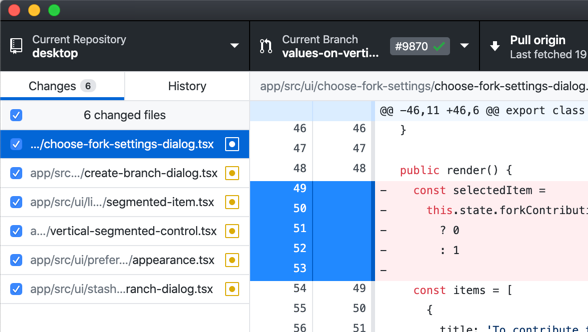
Source: Git
7. Bitbucket
Bitbucket is a Git-based repository hosting service that offers both cloud and on-premise solutions. It provides integrated CI/CD pipelines, enabling automated build, test, and deployment processes directly within the platform. Bitbucket also supports branching strategies, helping teams manage their workflow through feature branching, bug fixes, and hotfixes.
Bitbucket’s integration with Jira, a popular issue-tracking tool, simplifies the process of linking code changes to project management tasks. It offers unlimited private repositories for small teams and supports collaboration through pull requests, inline commenting, and code reviews.
License: Commercial
![]()
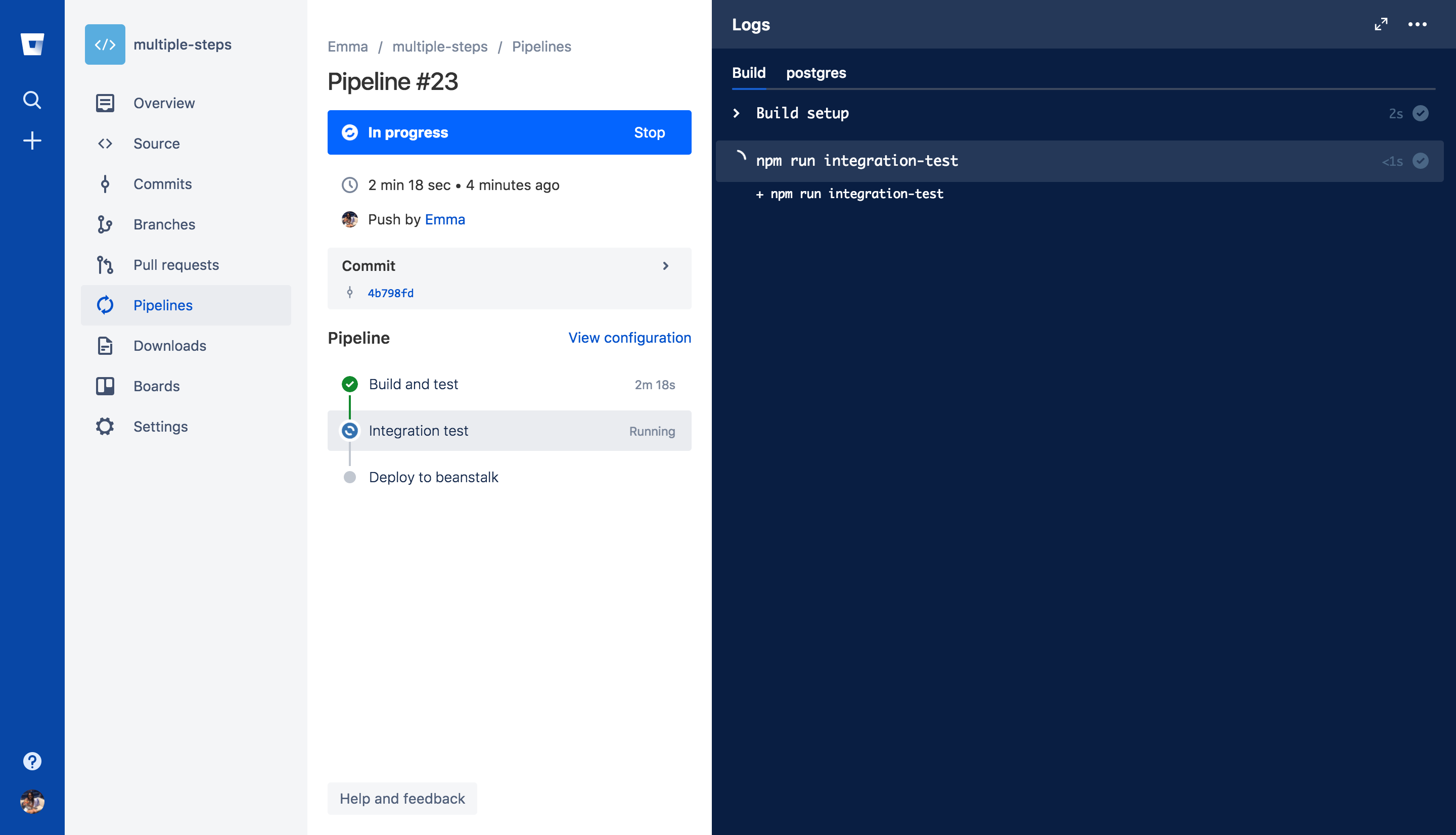
Source: Bitbucket
8. Apache Subversion
Apache Subversion (SVN) is a centralized version control system that manages changes to files and directories over time. Unlike Git, which is distributed, SVN uses a single repository that stores all changes. This centralization ensures a clear version history and simplifies the management of large files and directories, making SVN popular in environments with strict version control needs.
SVN’s commit model is linear, providing a more straightforward history and making it easier to track changes. Its fine-grained permissions and support for large binary files make it suitable for projects that require tight control over data access and versioning, especially in industries such as aerospace, automotive, and enterprise software development.
License: Apache-2.0
Repo: https://github.com/apache/subversion
![]()
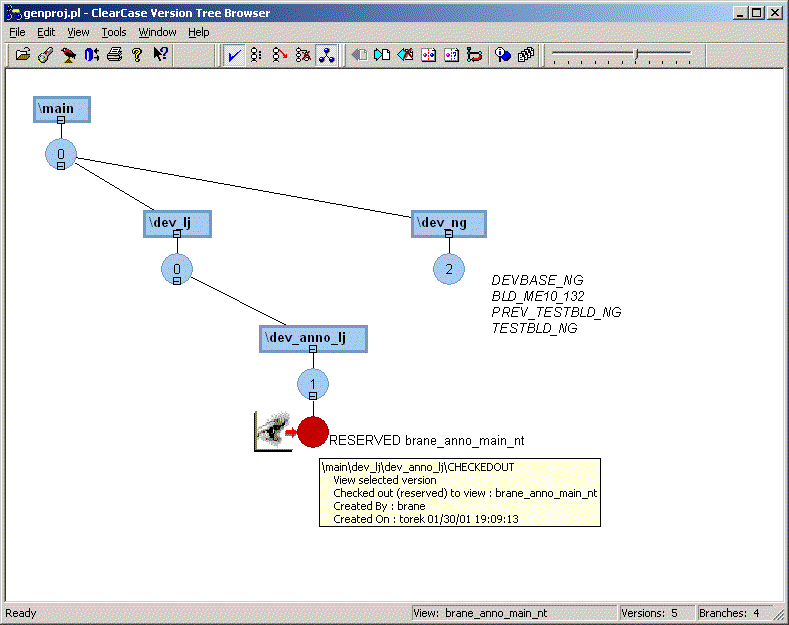
Source: Apache Subversion
Configuration management tools
9. Ansible
Ansible is an open-source configuration management tool used to automate application deployment, configuration, and management. It uses YAML for configuration, simplifying the setup process and enhancing readability. Ansible operates without agents, reducing complexities and making deployment more efficient.
Its ‘playbook’ system allows detailed specification of automation workflows. This tool is versatile, supporting infrastructure as code (IaC) principles and managing large-scale server deployments. Ansible’s simplicity and powerful features make it useful for automating repetitive IT tasks and reducing human error.
License: GPL-3.0
Repo: https://github.com/ansible/ansible
GitHub stars: 62K+
Contributors: 5K+
![]()
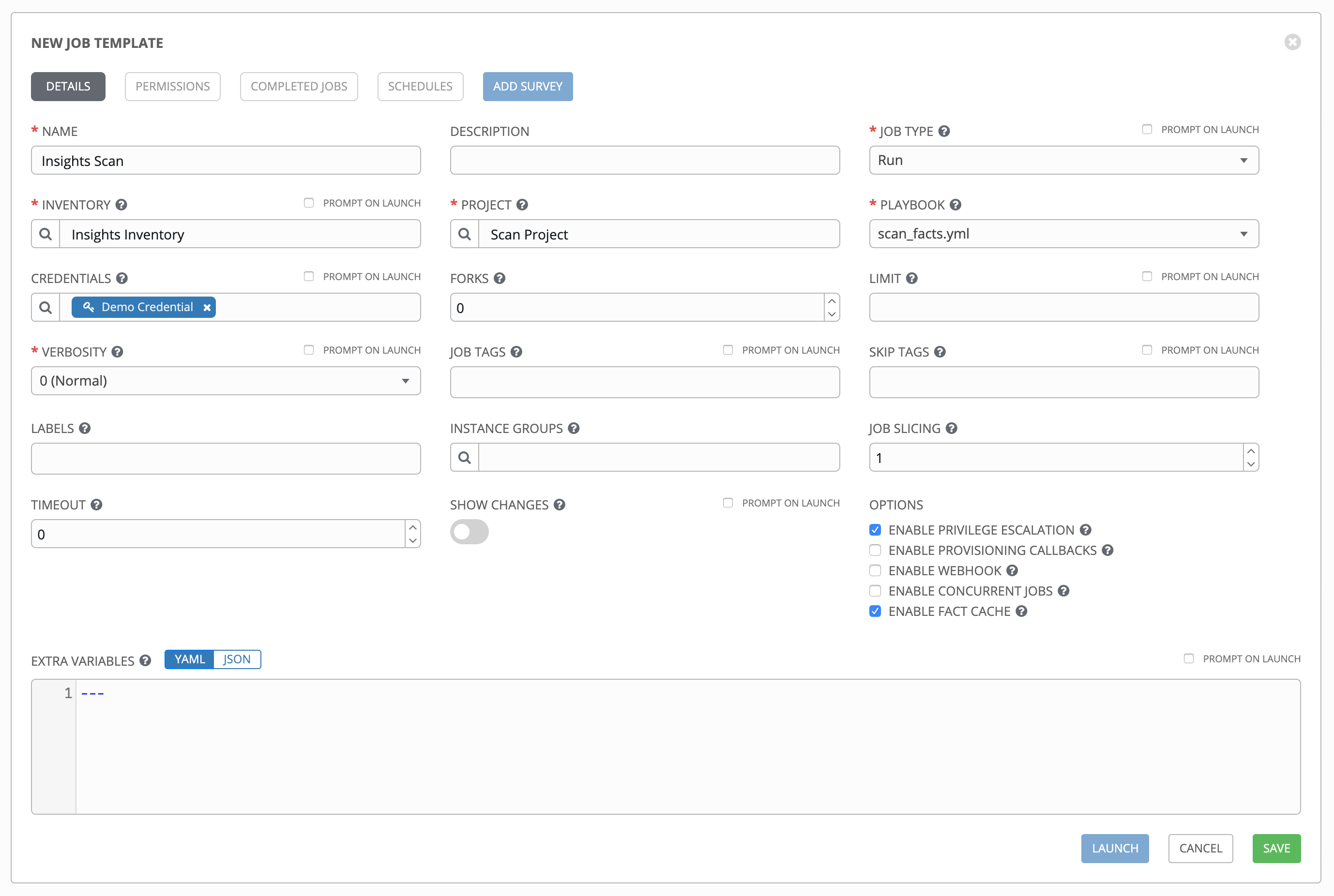
Source: Ansible
10. Puppet
Puppet is a configuration management tool that automates the deployment and configuration tasks across systems. It defines configurations as code, allowing users to manage infrastructures programmatically. Puppet ensures consistency and reliability in system setups, reducing the possibility of configuration drift.
Its declarative language allows users to define desired system states, simplifying complex configurations. By automating routine management tasks, Puppet simplifies operations and reduces downtime. Its role-based access control features align with security best practices, making Puppet suitable for large and secure environments.
License: Apache-2.0
Repo: https://github.com/puppetlabs/puppet
GitHub stars: 7K+
Contributors: ~600
![]()
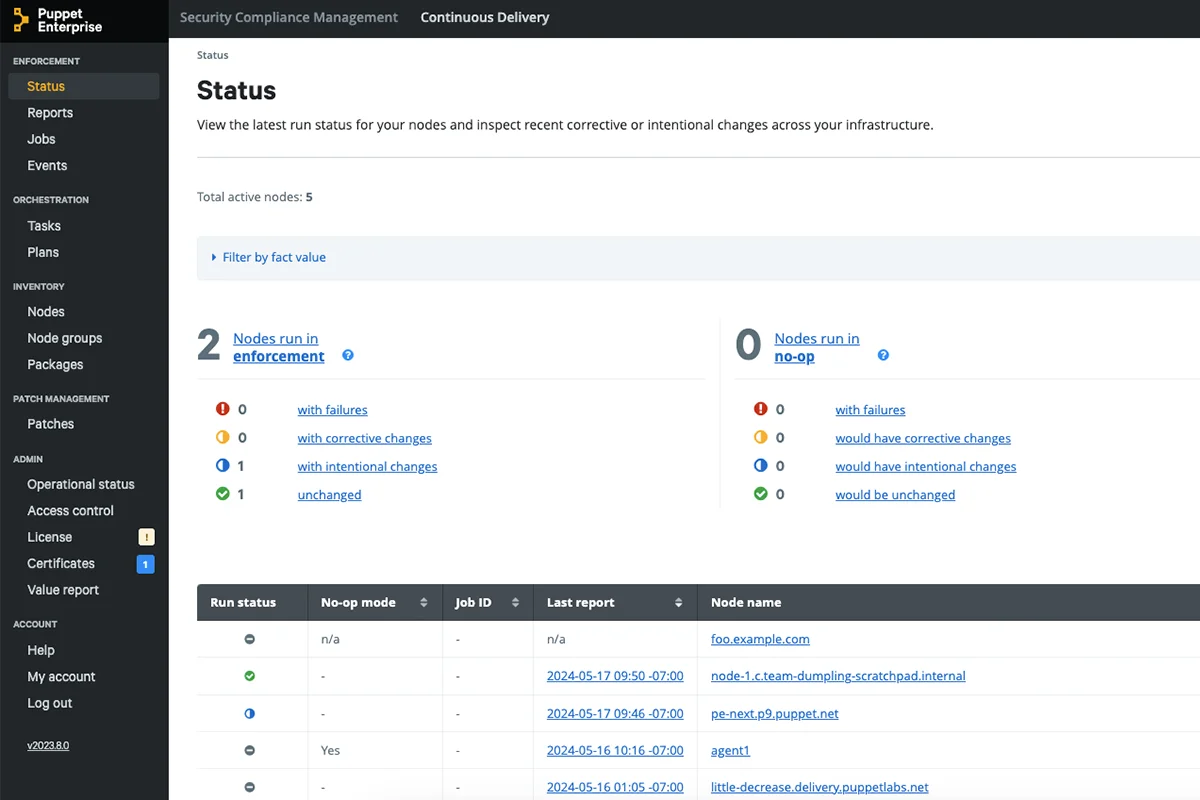
Source: Puppet
11. Chef
Chef is an open-source configuration management tool supporting infrastructure automation through ‘recipes’ and ‘cookbooks.’ It ensures that systems are configured consistently and according to predefined standards. Chef employs a master-agent model, where the master server manages configuration of clients.
Chef uses Ruby for configuration scripting, providing flexibility for complex configurations. Its automation capabilities simplify system management, reducing manual intervention. Chef integrates well with cloud-based platforms, enabling cloud infrastructure provisioning and management.
License: Apache-2.0
Repo: https://github.com/chef/chef
GitHub stars: 7K+
Contributors: 650+
![]()
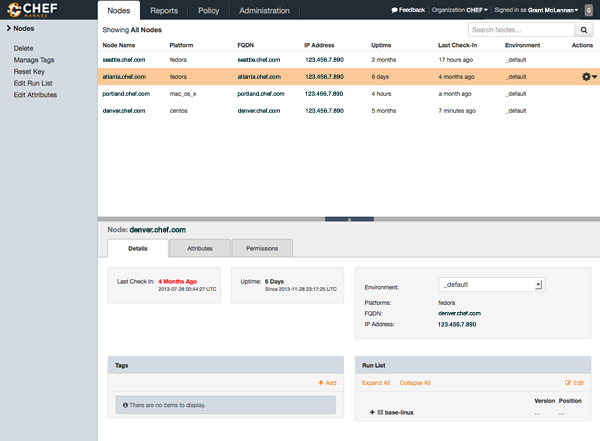
Source: Chef
12. SaltStack
SaltStack, commonly known as Salt, is an open-source configuration management and automation tool designed to manage and configure IT infrastructure efficiently. It enables administrators to define the desired state of systems and ensures that they are consistently maintained.
Its remote execution capability enables administrators to run commands across multiple machines simultaneously, streamlining the management of extensive infrastructures. Configuration management is handled through YAML-based definitions, offering clarity and ease of version control. SaltStack’s event-driven automation allows systems to respond dynamically to events in real time, providing automated remediation and adaptability.
License: Apache License 2.0
Repo: https://github.com/saltstack/salt
GitHub stars: 14K+
Contributors: 2K+
![]()
Containerization and Orchestration Tools
13. Docker
Docker is a platform for developing, shipping, and running applications in containers. Containers encapsulate applications and their dependencies, ensuring consistent behavior across different environments. This isolation promotes reliability and flexibility in application deployment.
Docker simplifies the development and deployment pipeline by eliminating environment inconsistencies. It enhances resource utilization by allowing multiple containers to run on a single host. Docker Hub, its registry service, enables easy sharing and management of container images, fostering collaboration within and across teams.
License: Apache-2.0
Repo: https://github.com/docker/compose
GitHub stars: 33K+
Contributors: 150+
![]()
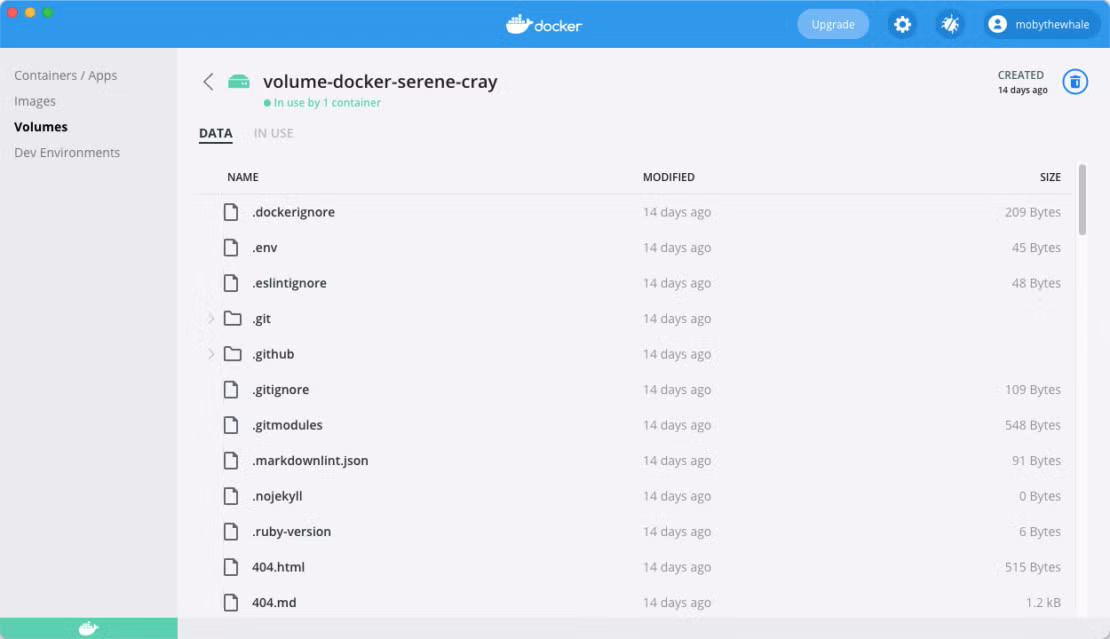
Source: Docker
14. Kubernetes
Kubernetes is an open-source platform for automating the deployment, scaling, and management of containerized applications. It orchestrates container clustering, optimizing resource usage and ensuring application availability. Kubernetes supports automated load balancing, scaling, and self-healing, enhancing application reliability.
It extends the capabilities of containerization by managing complex workloads and scaling applications dynamically based on user demand. Its robust ecosystem integrates with various DevOps tools, offering a versatile framework for cloud-native applications. Kubernetes allows businesses to deploy applications at scale, supporting hybrid and multi-cloud strategies.
License: Apache-2.0
Repo: https://github.com/kubernetes/kubernetes
GitHub stars: 100K+
Contributors: 650+
![]()
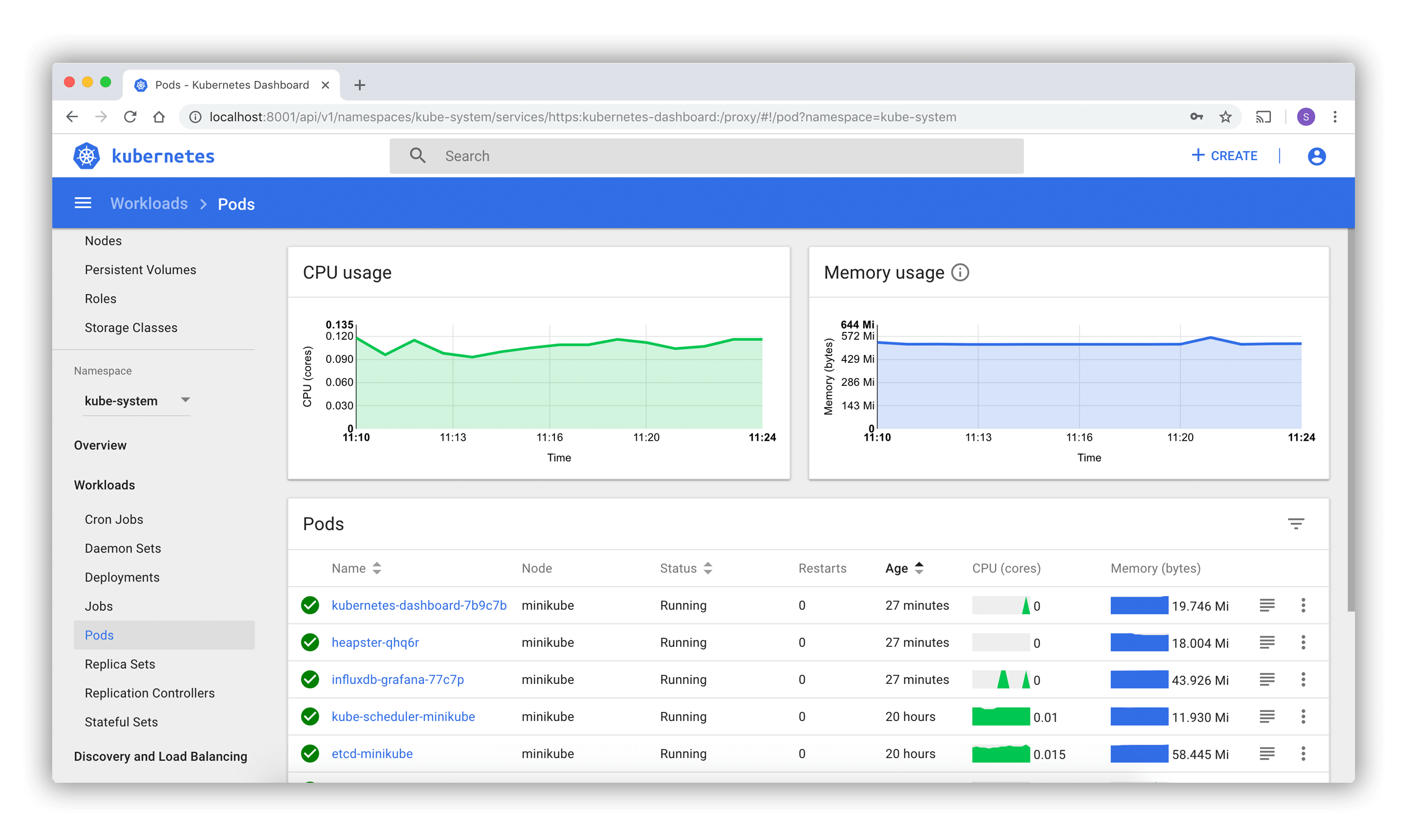
Source: Kubernetes
Infrastructure as Code (IaC) Tools
15. HashiCorp Terraform
Terraform is an open-source tool from HashiCorp for building, changing, and versioning infrastructure safely and efficiently. It enables infrastructure as code, allowing users to define infrastructure elements in configuration files that can be managed like application source code.
Terraform supports multiple cloud providers, offering flexibility in deploying across different platforms. By using a high-level configuration language, it simplifies complex provisioning tasks, making it accessible to diverse teams. Terraform’s modular architecture allows for reusability and scalability of configuration scripts.
License: Business Source License, MPL-2.0
Repo: https://github.com/hashicorp/terraform
GitHub stars: 42K+
Contributors: 1800+
![]()
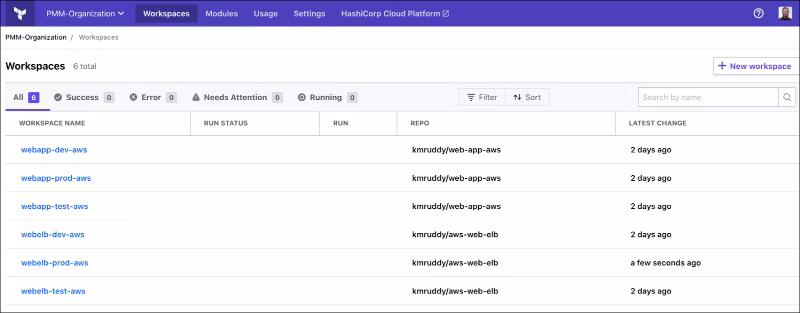
Source: HashiCorp
16. AWS CloudFormation
AWS CloudFormation is a service that provides infrastructure as code capabilities on AWS. It uses templates to model and set up AWS resources, automating the provisioning process. These templates standardize resource deployment, ensuring consistency and compliance across infrastructure.
CloudFormation’s drift detection feature helps maintain desired infrastructure states. By enabling predictable and secure deployments, CloudFormation optimizes AWS service usage, reducing operational overhead and enhancing reliability.
License: MIT-0
Repo: https://github.com/aws-cloudformation/cfn-lint
GitHub stars: 2K+
Contributors: 150+
![]()
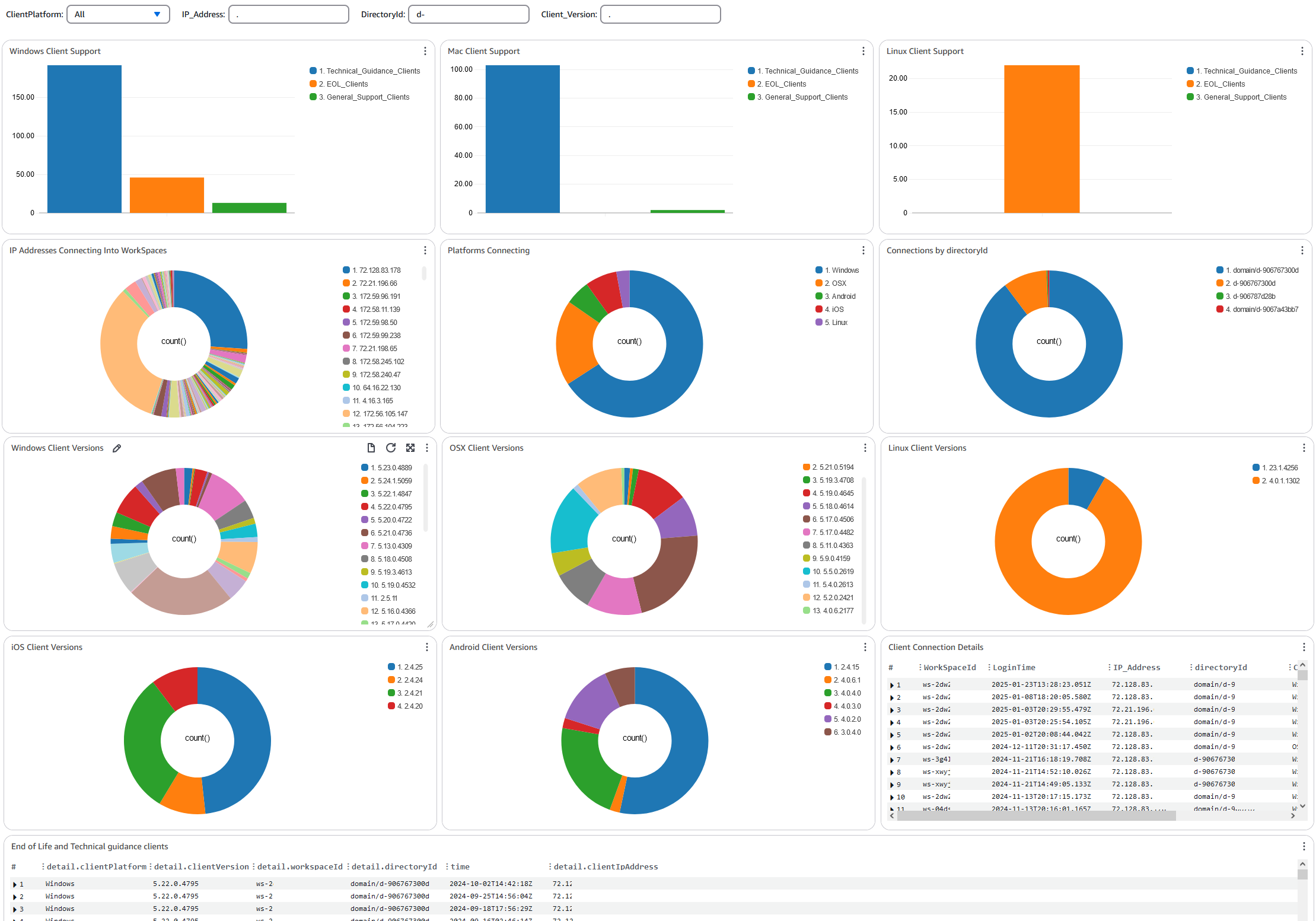
Source: Amazon
17. Google Cloud Deployment Manager
Google Cloud Deployment Manager is an infrastructure deployment service that automates the creation and management of Google Cloud resources. By defining resources in configuration files written in YAML, Python, or Jinja2, users can deploy and manage resources such as Compute Engine instances, Cloud Storage buckets, and Cloud SQL databases in a consistent and repeatable manner.
Deployment Manager supports declarative configurations, enabling users to specify their desired infrastructure state, which the service then provisions and configures automatically. Its template support allows for reusable and consistent configurations, reducing manual effort and errors. The tool also handles dependency management between resources, ensuring proper creation sequences.
License: Proprietary (part of Google Cloud Platform services)
![]()
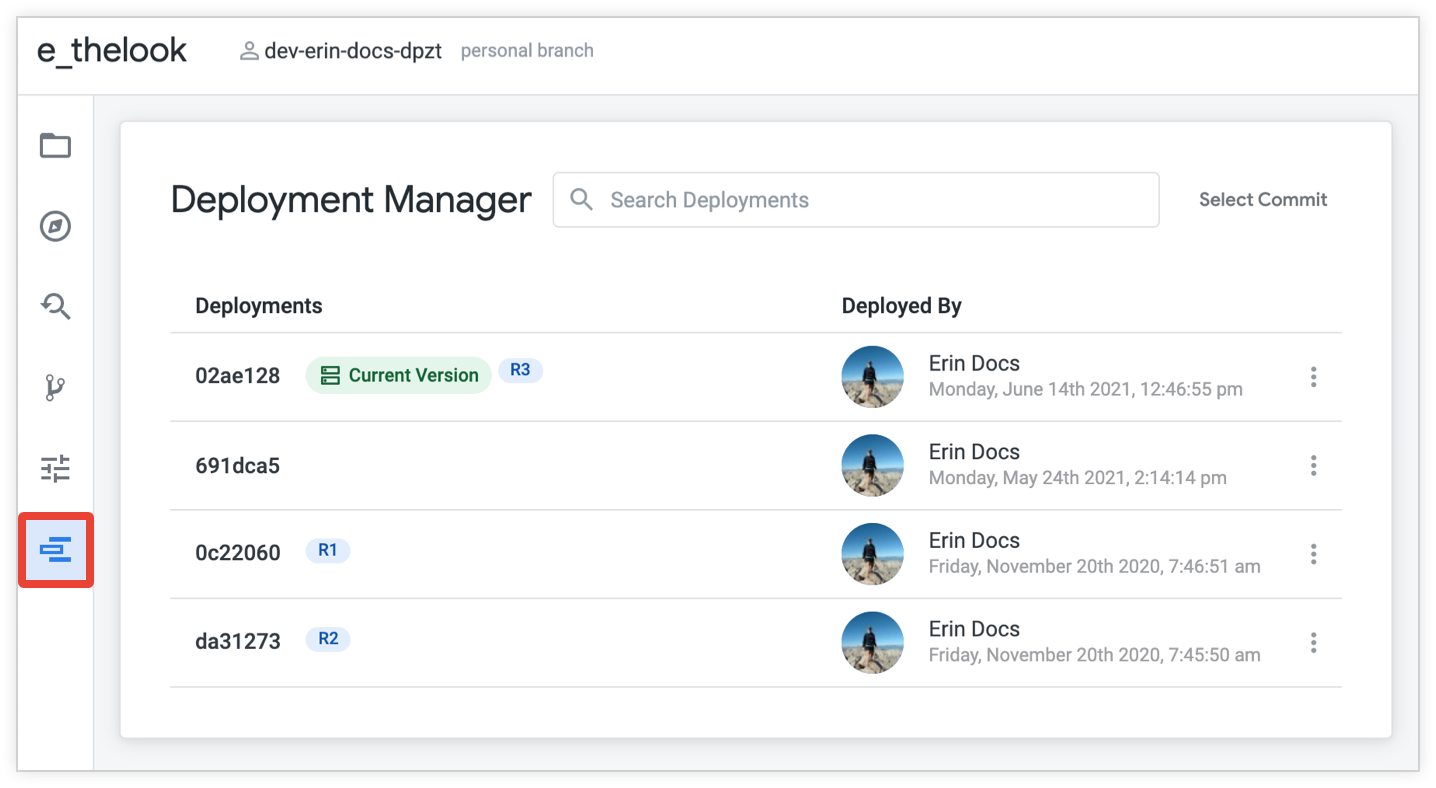
Source: Google Cloud
Monitoring and logging tools
18. Prometheus
Prometheus is an open-source systems monitoring and alerting toolkit focused on reliability and scalability. It collects metrics from configured targets at specified intervals and stores them efficiently. Its query language (PromQL) enables flexible and accurate data analysis.
Prometheus integrates with various systems and supports multi-dimensional data collection using labels. Its alerting functionality notifies users when predefined conditions are met, enabling quick issue resolution. Prometheus’ compatibility with cloud-native ecosystems makes it a popular choice for monitoring modern applications and infrastructure.
License: Apache-2.0
Repo: https://github.com/prometheus/prometheus
GitHub stars: 55K+
Contributors: 900+
![]()

Source: Prometheus
19. Grafana
Grafana is an open-source platform for data visualization and monitoring, known for its customizable dashboards. It integrates with a variety of data sources, including Prometheus, Elasticsearch, and Graphite, among others. Grafana allows users to create dynamic and interactive dashboards, improving data analysis and decision-making.
With Grafana, teams can visualize data from multiple sources in real-time, enhancing their ability to monitor system performance and identify trends. Its alerting and annotation features support proactive system management. Grafana’s plugin architecture and strong community support foster continued growth and innovation.
License: AGPL-3.0
Repo: https://github.com/grafana/grafana
GitHub stars: 64K+
Contributors: 2K+
![]()

Source: Grafana
20. ELK Stack
The ELK Stack, comprising Elasticsearch, Logstash, and Kibana, is a popular logging and analysis solution. Elasticsearch is a search and analytics engine, Logstash handles data processing pipelines, and Kibana offers visualization capabilities. Together, they provide a robust solution for managing log data.
The stack enables real-time search, analysis, and visualization of data from applications and systems. It enhances visibility across environments, helping teams monitor performance and troubleshoot issues effectively. The open-source nature of ELK Stack allows for extensive customization and integration with various data sources and tools.
License: MIT
Repo: https://github.com/deviantony/docker-elk
GitHub stars: 17K+
Contributors: 50+
![]()
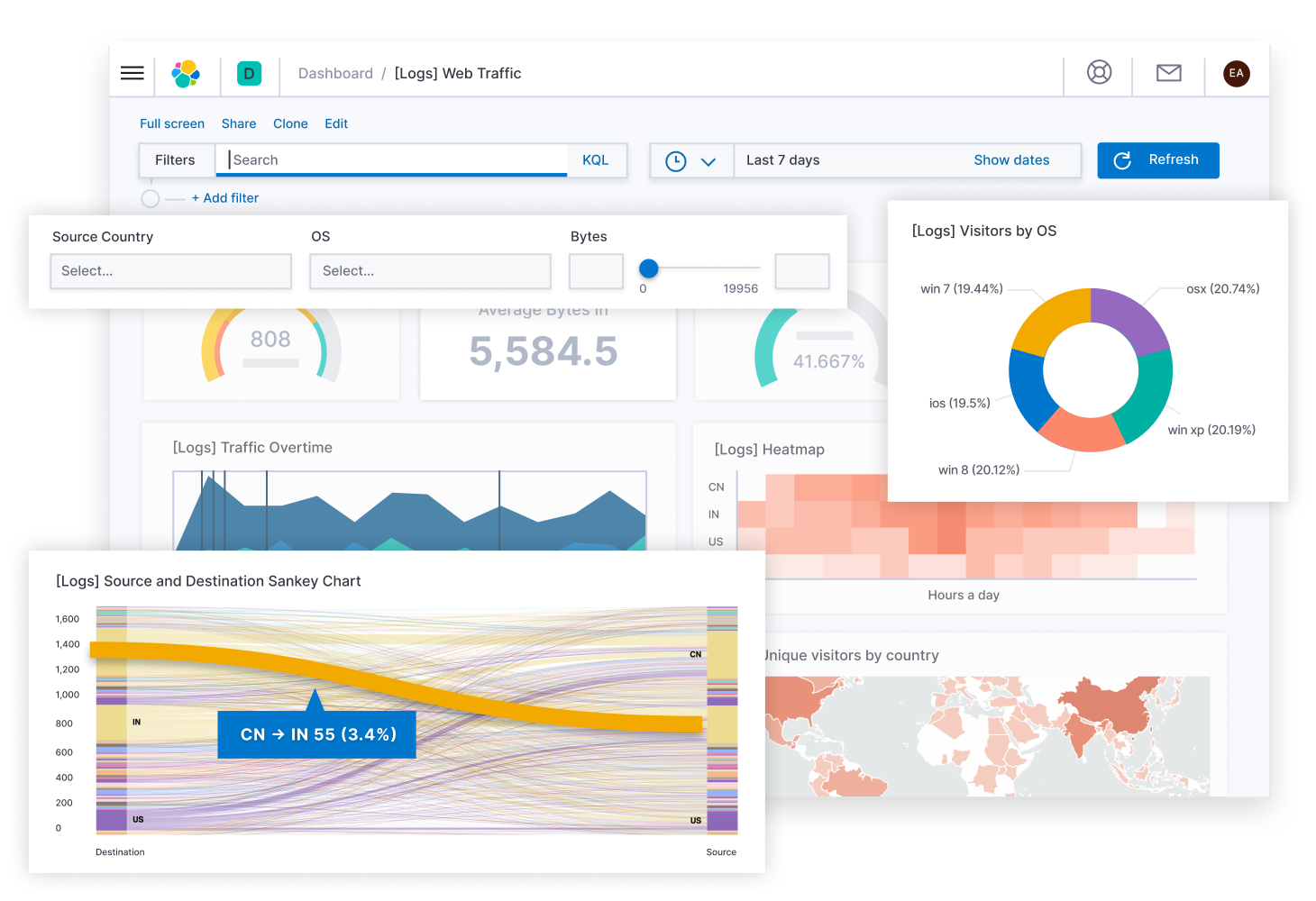
Source: Elastic
21. Datadog
Datadog is a monitoring and security platform to provide real-time insights into the performance and security of cloud-based applications. It enables organizations to monitor their infrastructure, applications, logs, and security metrics from a single unified interface, supporting troubleshooting and optimization.
Key features include infrastructure monitoring, which collects and visualizes metrics from servers, containers, and cloud services to provide detailed insights into performance and resource usage. Application performance monitoring (APM) offers code-level visibility, helping developers identify bottlenecks and improve user experiences. Log management aggregates logs from multiple sources, enabling centralized analysis and correlation with metrics and traces for in-depth troubleshooting.
License: Commercial, with a free trial available.
![]()
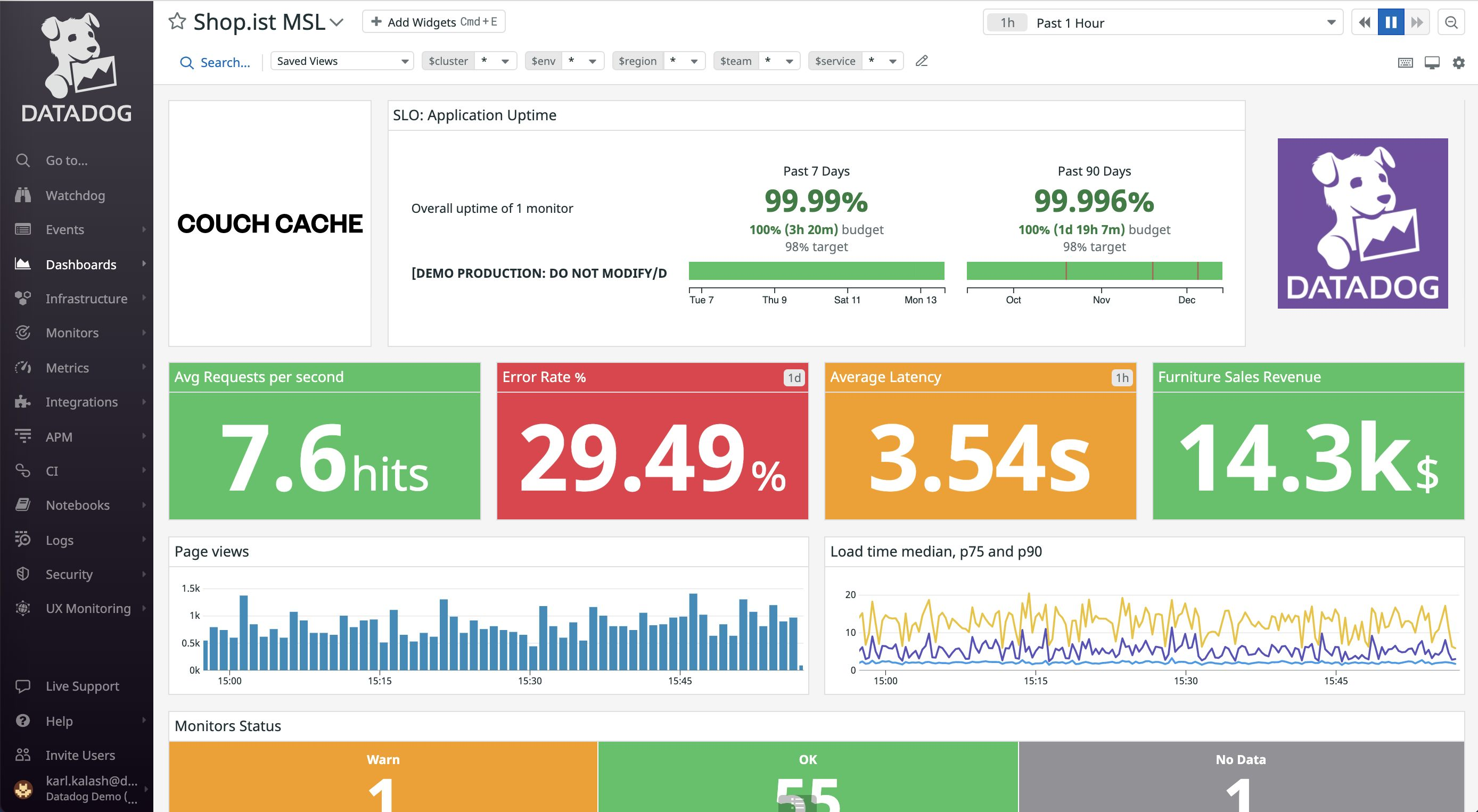
Source: Datadog
Collaboration and communication tools
22. Slack
Slack is a communication platform for teamwork and collaboration. Its real-time messaging capabilities, channel organization, and integration with numerous apps simplify workflows and information sharing. Slack supports file sharing, video calls, and personalized notifications, enhancing team productivity.
By providing a central hub for team communication, Slack reduces email dependency and improves response times. Its custom bots and workflow automation features further enhance efficiency. Slack’s strong API support enables integrations with a wide array of tools, fostering a cohesive ecosystem for development teams.
License: Commercial
![]()
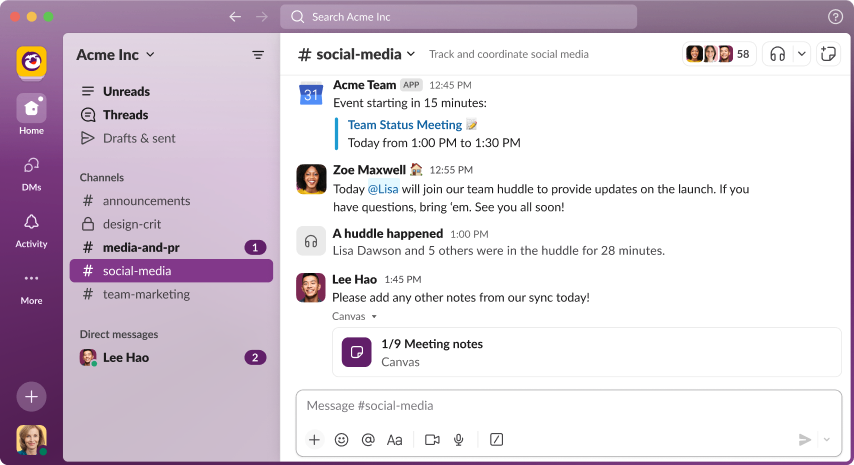
Source: Slack
23. Microsoft Teams
Microsoft Teams is a collaboration tool that integrates with the Microsoft 365 suite. It provides chat, video meeting, and file collaboration functionalities. Teams’ integration capabilities enhance productivity by centralizing conversations, documents, and collaboration tasks.
Teams provide secure communication channels, supporting compliance with organizational security policies. Its features allow collaboration with internal and external users, fostering inclusivity and teamwork. As part of Microsoft’s ecosystem, Teams offers deep integration with applications like SharePoint, enhancing the collaborative experience.
License: Commercial
![]()
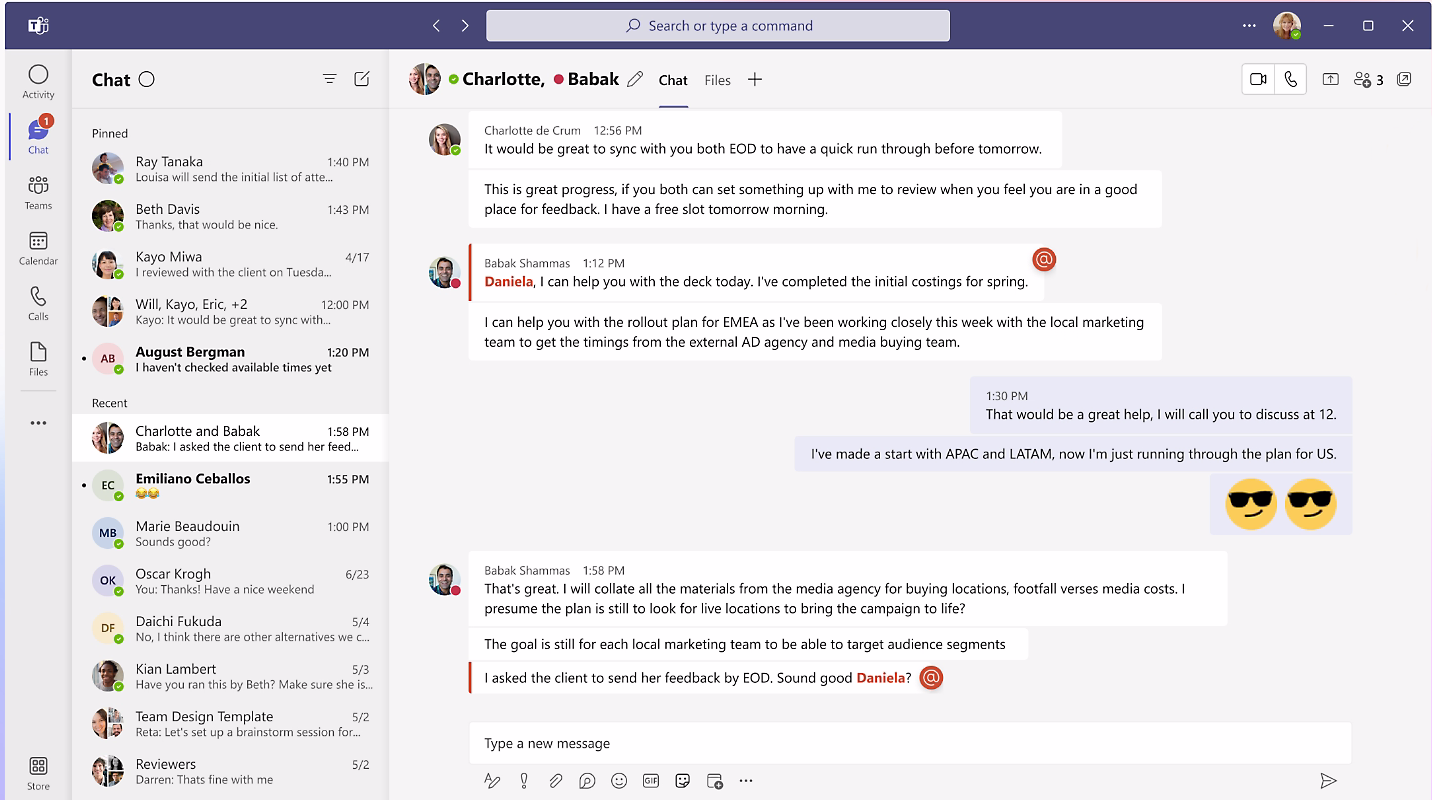
Source: Microsoft Teams
Security and compliance tools
24. Snyk
Snyk is a security tool designed to find and fix vulnerabilities in project dependencies. It integrates directly with developers’ workflows, offering automated scanning and patching of known security issues. Snyk focuses on open-source security, helping to maintain the integrity of software supply chains.
Its compatibility with popular repositories and development tools aids seamless integration across the development lifecycle. Snyk prioritizes vulnerability fixes based on severity and project impact, ensuring critical issues are addressed promptly. By automating security within development environments, Snyk promotes a proactive approach to DevSecOps.
License: Apache-2.0
Repo: https://github.com/snyk/cli
GitHub stars: 4K+
Contributors: 200+
![]()
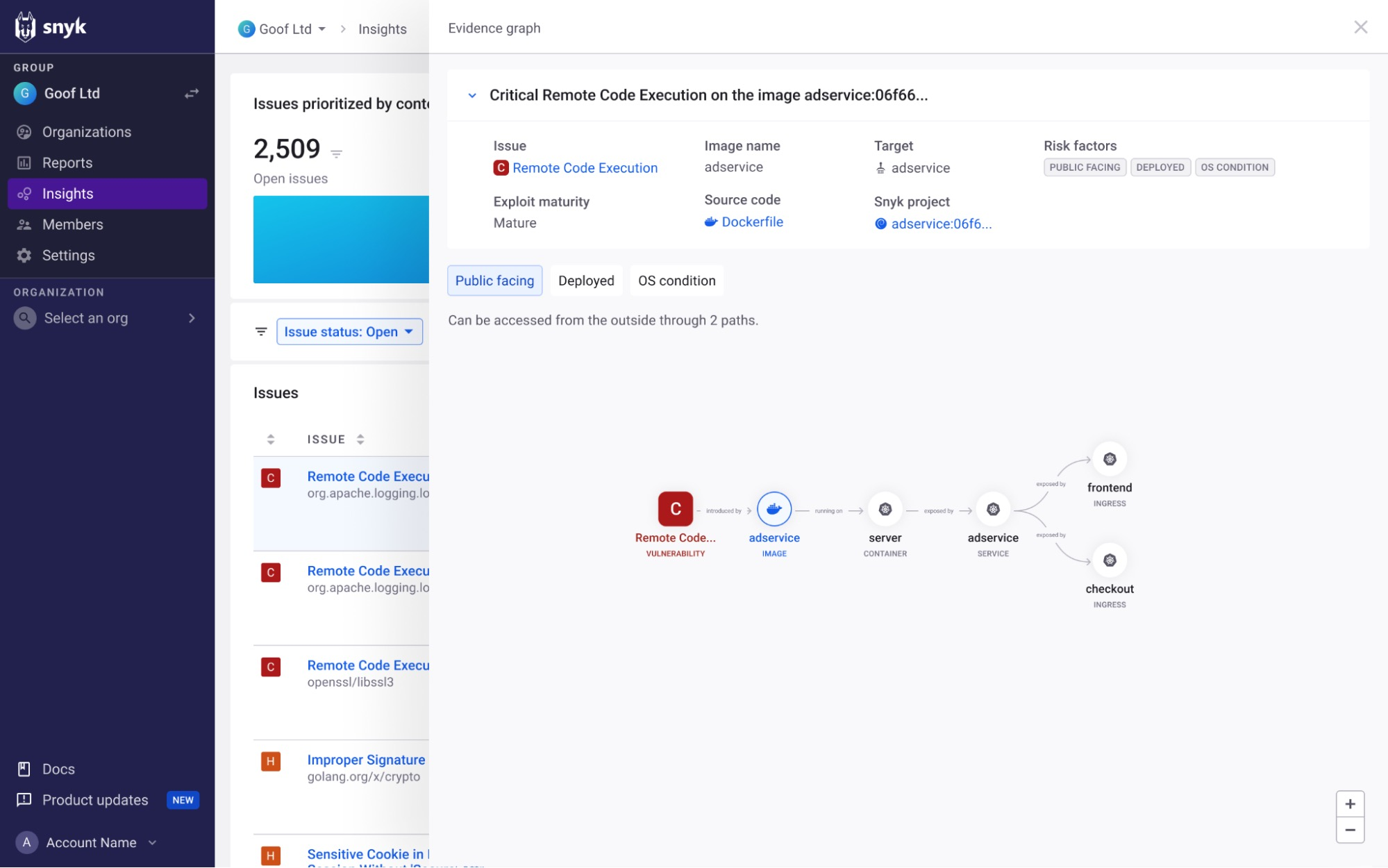
Source: Snyk
25. Aqua Security
Aqua Security provides comprehensive security solutions for containerized and cloud-native applications. It offers runtime protection, vulnerability scanning, and compliance enforcement, ensuring strong defenses against evolving threats. Aqua’s tools integrate smoothly with CI/CD pipelines, enhancing security without disrupting development workflows.
Aqua Security’s focus on container environments supports automation of security policies and continuous monitoring of workloads. Its features provide visibility into container activity and instant threat detection. Aqua’s emphasis on compliance and risk management makes it a key player in cloud-native security solutions.
License: Commercial, with some tools like Trivy and Tracee available as open source
![]()
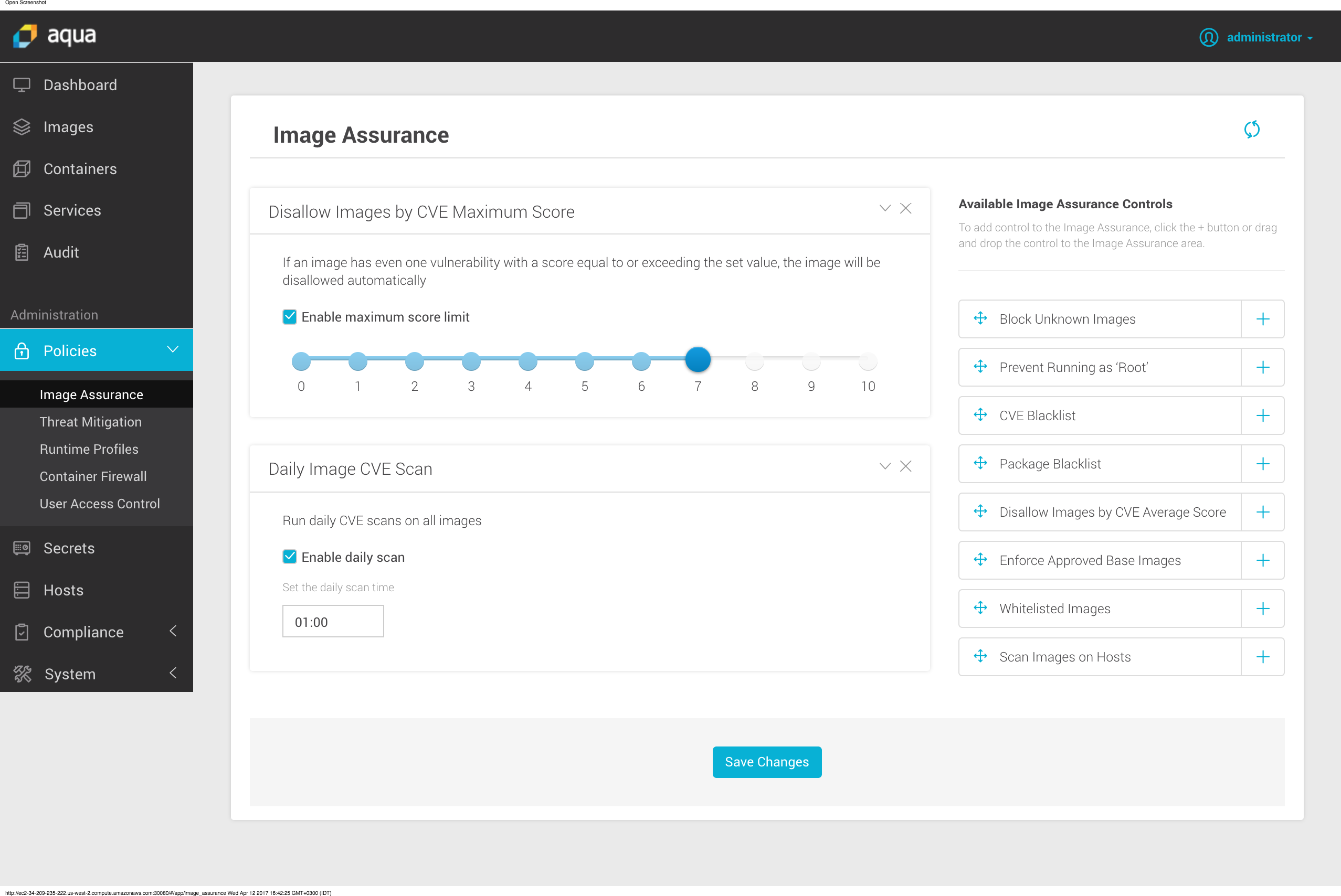
Source: Aqua
Best practices for choosing DevOps tools
Here are some of the practices that organizations should consider when selecting a DevOps tool.
Evaluate integration compatibility
Integration is key to a seamless DevOps workflow. Check whether tools offer native integrations with other essential systems in your stack, such as cloud providers, CI/CD platforms, and container orchestration tools. For example, a CI/CD tool that easily connects with your version control system and deployment platform will simplify pipeline setup and maintenance.
Additionally, many tools offer plugins or APIs, allowing for further customization if direct integrations are unavailable. The fewer manual connections or “workarounds” required, the lower the risk of errors and data inconsistencies, which can significantly streamline the deployment process.
Consider ease of use and learning curve
Ease of use ensures adoption across teams and minimizes onboarding time. Tools with a complex setup or interface can slow down productivity, especially for team members new to DevOps practices. Look for tools that provide clean, intuitive UIs, configuration wizards, templates, or quick-start guides. Additionally, resources like community forums, extensive documentation, and responsive customer support are critical for troubleshooting and learning.
Tools that require a significant investment in training might offer advanced capabilities but may not always justify the longer learning curve unless they deliver clear value for your needs.
Evaluate performance and reliability
The performance and reliability of a DevOps tool will impact your software delivery performance. When resolving a fault, you must depend on the tools that get that change to production. For instance, a slow CI/CD tool may delay builds and releases, while an unreliable monitoring tool could lead to missed alerts. Look for case studies or user feedback regarding uptime, speed, and resilience.
Many vendors also publish service level agreements (SLAs) that outline expected performance standards. Running performance tests under simulated load conditions can help ensure the tool meets your reliability and scalability needs.
Check automation and scripting capabilities
Automation is at the core of DevOps, and effective tools should support extensive automation and scripting to maximize efficiency and minimize human error. Look for tools that support custom scripting languages or offer APIs for flexibility in automation workflows. For example, CI/CD tools that allow automated testing, environment configuration, and deployment scripts empower teams to deliver consistently and at scale.
Scripting capabilities allow teams to adapt tools to changing requirements without overhauling the workflow. For example, automated alerting and recovery in response to detected issues can help teams respond quickly to failures without manual intervention.
Evaluate collaboration and communication features
Collaboration tools are central to information flow. In addition to providing channels for teams to communicate, a good collaboration tool will surface information from the other DevOps tools in the toolchain, such as failed builds, monitoring alerts, or deployment notifications. Sending information from the toolchain to the collaboration tools makes tracking issues, sharing knowledge, and forming a team around a problem easier.
Tools that can surface information and actions directly in developer tools can reduce context switching and reduce the number of tools developers need to interact with to deliver software. Managing code reviews, creating releases, and deploying software versions to test environments without leaving your code editor makes you more productive and reduces disruption to your flow.
Conclusion
A high-quality DevOps toolchain creates a fast, repeatable, and reliable path for changes to reach production. Increasing the flow of information, reducing manual toil work, and streamlining the process of validating a software version means you can deploy more often at lower risk. Selecting the right tools will let you handle your unique workflows and achieve your software goals.
Help us continuously improve
Please let us know if you have any feedback about this page.